Fiat-Währungen
Kryptowährungen
How to Use TokenPocket: A Beginner's Guide
Install TokenPocket
Visit the official website to install TokenPocket, you can download the TokenPocket to Mobile or Desktop.
Take Mobile for example:
Click on " Mobile " to download the app.
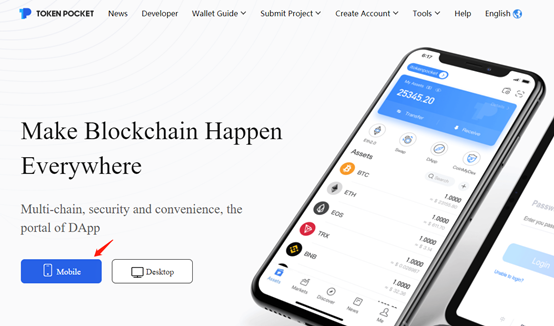
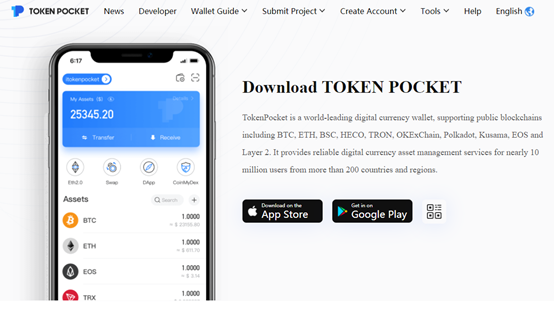
Once you have downloaded it, open it to install step by step.
Create a Wallet
Open TokenPocket App, click on "No wallet"
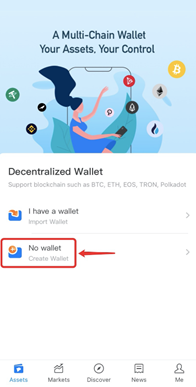
Choose the blockchain network you would like to create (Take Ethereum Network as an example here)
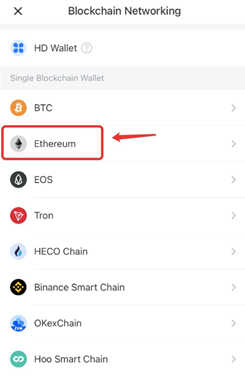
Click on "Create Wallet"
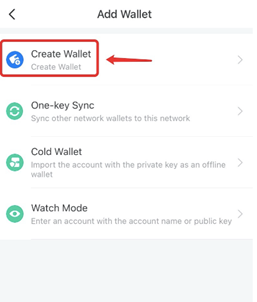
Set your wallet name and password, and then tick "Terms of Service and Privacy", click "Create Wallet" to proceed
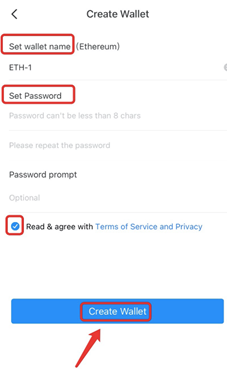
Enter the "Backup Mnemonic" page, and please do not take screenshots here for your assets safe, and then click "I get it"
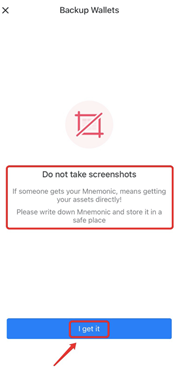
Backup your mnemonic and keep it in a safe place, read "Attention" carefully, click "Completed Backup, Verify it"
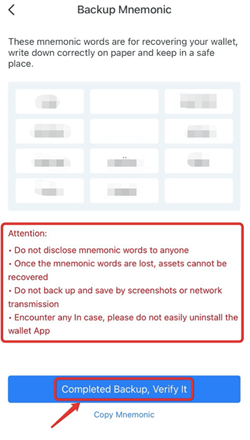
Fill in mnemonic words in order according to the words you copied, and then click "Confirm"
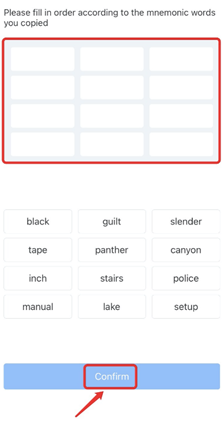
After that, you've created a wallet successfully!
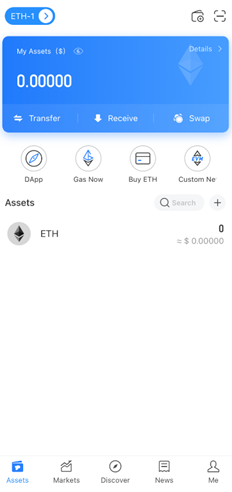
Transfer Token
Open TokenPocket App, choose a token you need to transfer on the "Assets" page; (Take withdrawing TPT on the BSC wallet as an example)
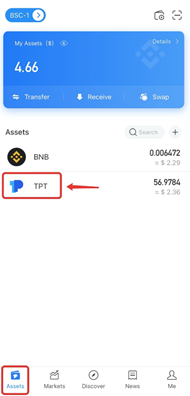
Click "Transfer" on the bottom of the transfer page
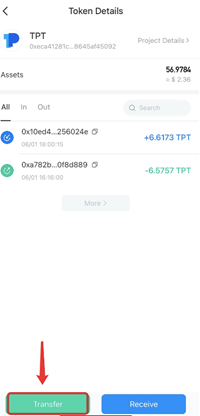
Choose and click "Transfer", you can click "Address Book" for choosing a receiving address stored in book or click "Scan QR code" for scanning code of the receiving address.
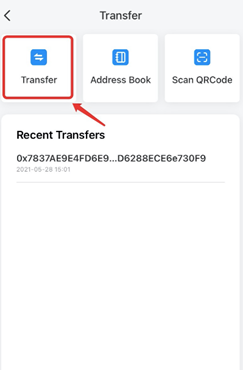
Enter "Receiving address" and "Amount", and then choose miner fee (Usually, Avg fee is recommended), click "Confirm".
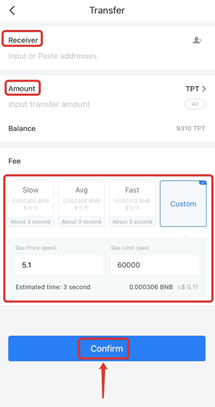
After checking the transfer information, click "Transfer"
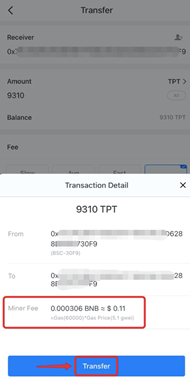
Enter wallet password, and click "Confirm"
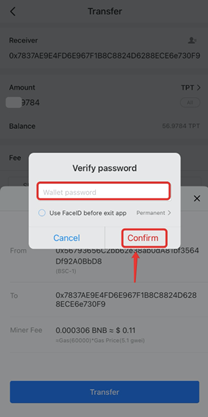
Receive Token
Open TokenPocket App, choose the receiving token in the "Assets" Page (Take receiving TPT through BSC network as an example)
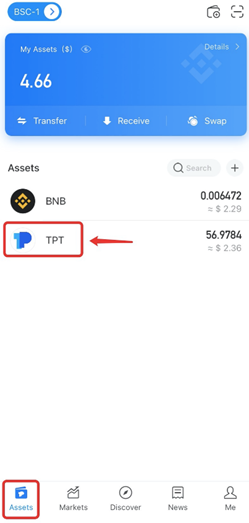
Click "Receive"

You can click "Copy" or "Scan QR code" to copy the recipient, then you can share the QR code or copy the wallet address to the others.

Notes:
1) Please double confirm that you select the same network (blockchain) before transferring.
2) If your assets are not displayed on your wallet after transferring, please check whether you add tokens.
Bleiben Sie auf dem Laufenden über CoinCarp Social Media und diskutieren Sie mit uns:
X (Twitter) | Telegram | Reddit
CoinCarp App jetzt herunterladen: https://www.coincarp.com/app/
- 9 Costly Mistakes Crypto Holders Make (And How to Avoid Them) Anfänger Apr 29, 2025 3m
- Axiym Reaches $132 Million in Volume, Streamlining Global Payments via Avalanche Anfänger Apr 24, 2025 2m
- NodeHaus Debuts as Real-Time RPC Monitoring Tool for Blockchain Foundations Anfänger Apr 24, 2025 2m
- Hermetica Launches 2.0 Update, Boosting Bitcoin-Backed Stablecoin Transparency and Usability Anfänger Apr 23, 2025 2m