Fiat currencies
Crypto Currencies
No results for ""
We couldn't find anything matching your search.Try again with a different term.
How to create an entity account on BigONE Eurasia
This guide will walk you through the process of setting up an entity account on BigONE Eurasia.
Step 1. To create a new entity account please click the "Sign Up" button located in the upper-right corner of the homepage
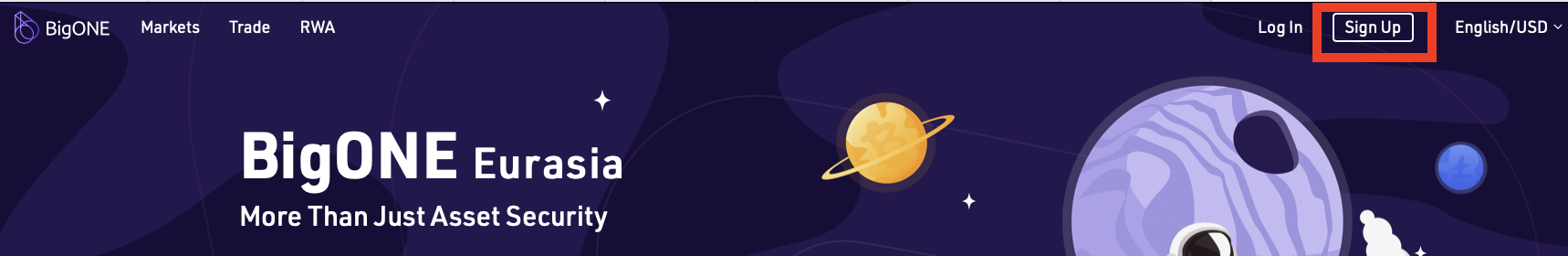
Step 2. Select "Entity Account" to begin the registration process
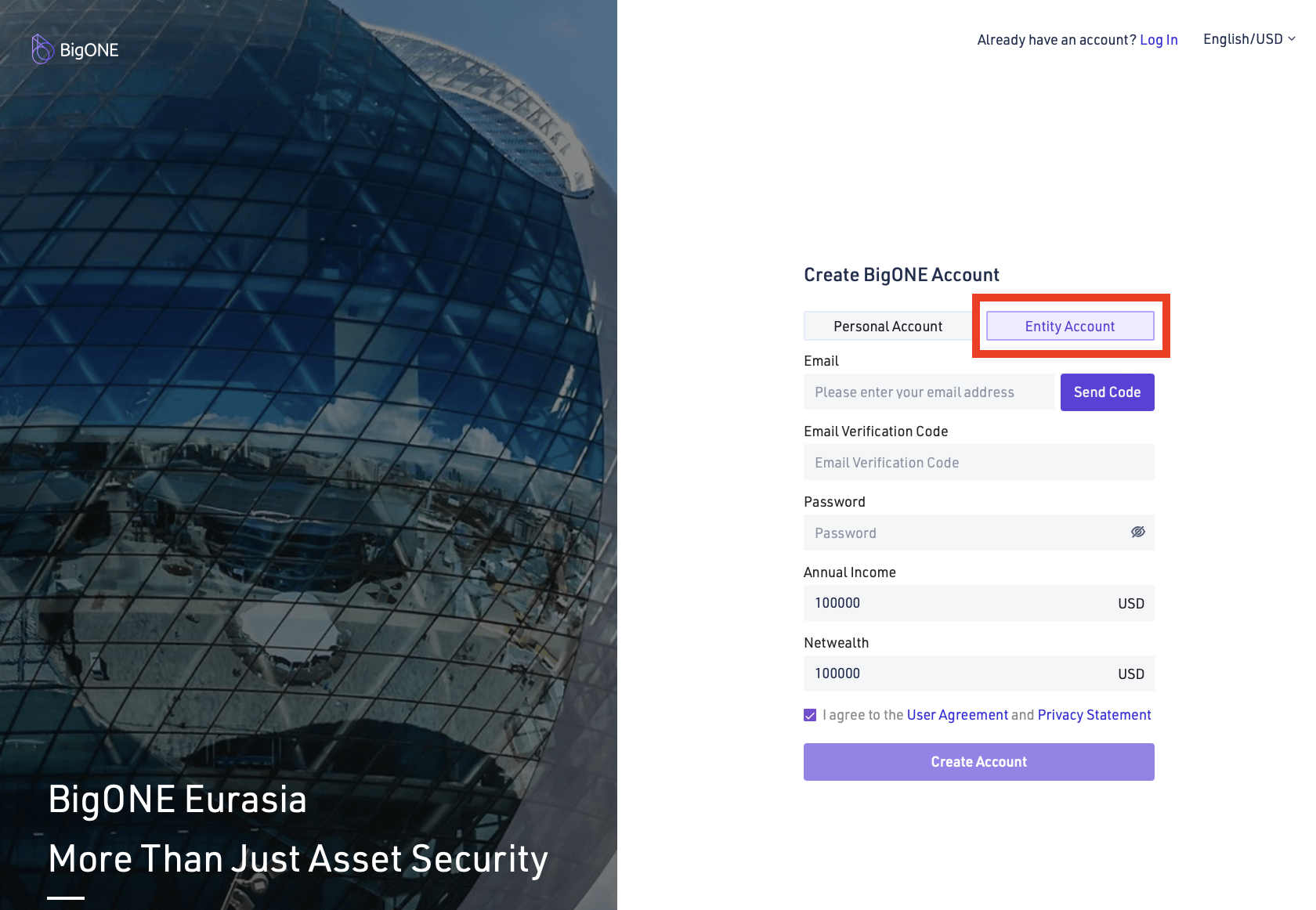
Step 3. Fill in your details, including your email, verification code, and password, then click the "Create Account" button
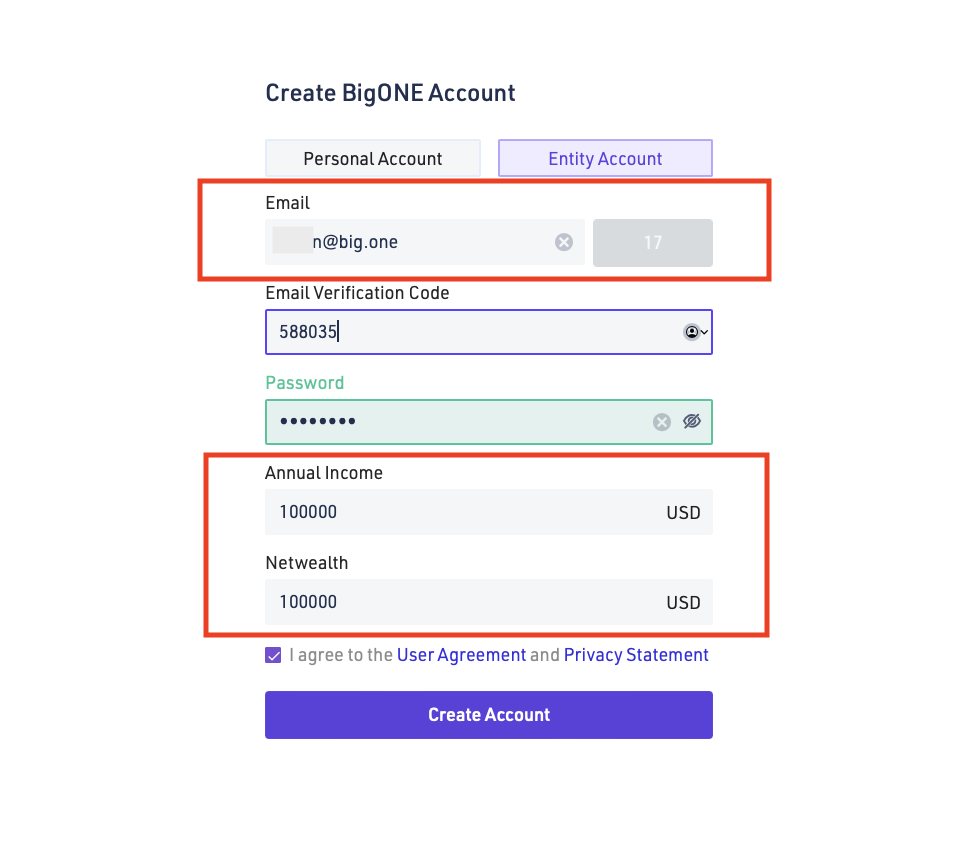
Note: Ensure that fields for Annual Income and Net Wealth are filled in, as leaving these blank will prevent you from proceeding to the next step
Step 4. After clicking "Create Account", you will be directed to a page where additional profile information is required to complete your account setup
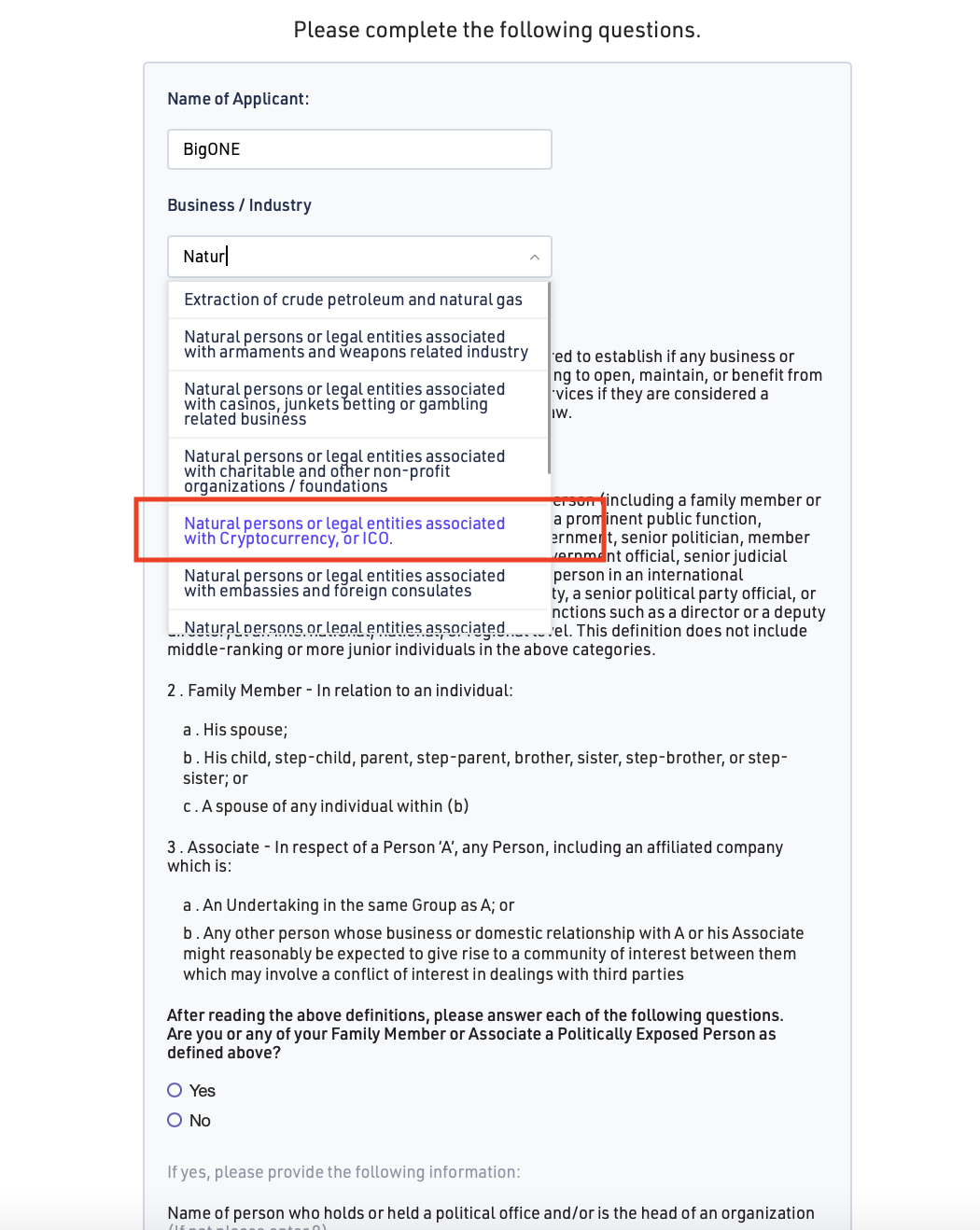
Note: In the Business/Industry section, select "Natural persons or legal entities associated with cryptocurrency or ICO"
Step 5. After completing all required fields, click the "Submit" button to finilize your registration. Your account will then be successfully registered on BigONE Eurasia
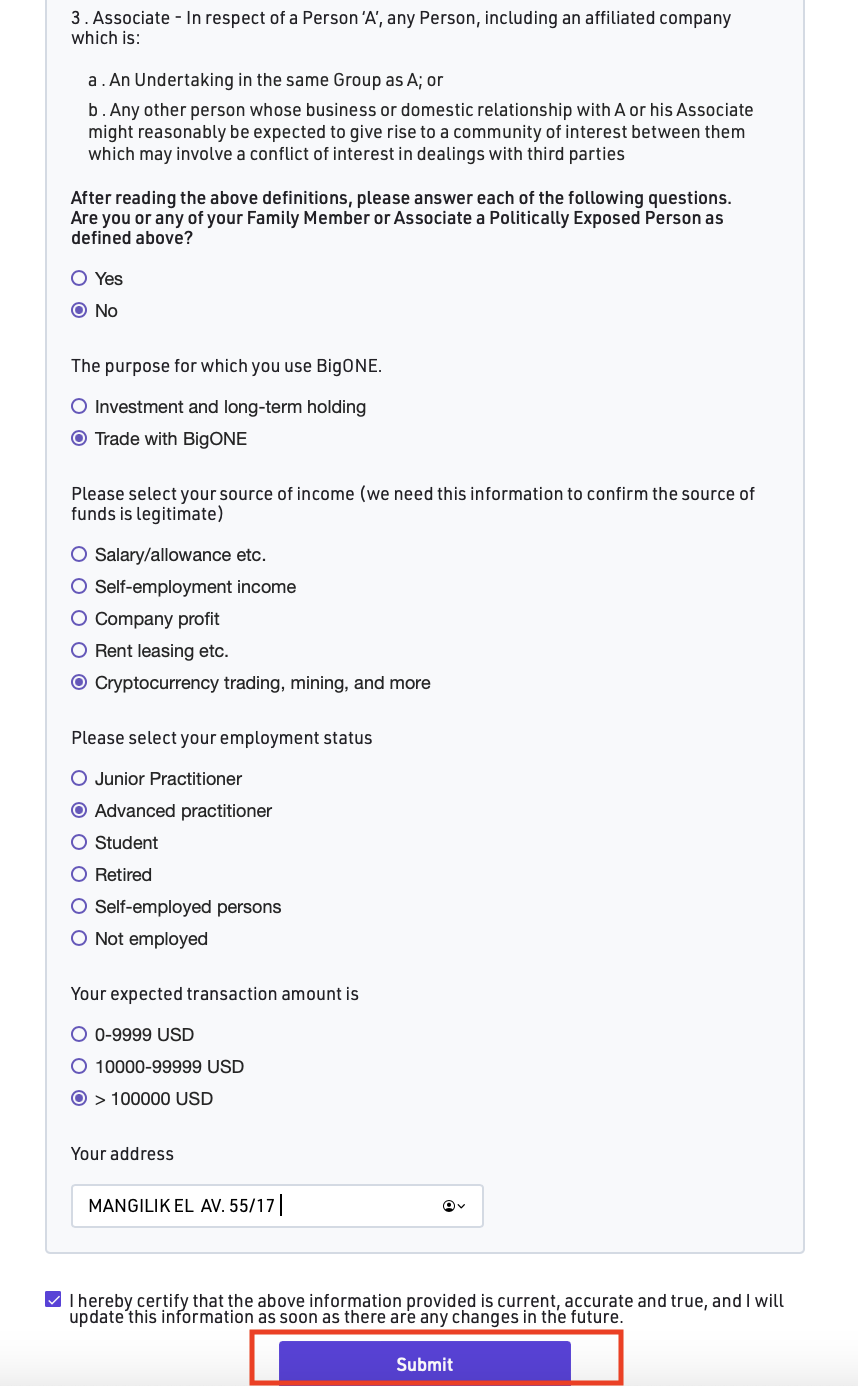
Note: Once the entity account is registered, you must complete Entity Verification (KYB) to unlock full access to BigONE Eurasia's services, including trading and withdrawals. You can find detailed guidelines on the KYB process here.
Stay tuned to CoinCarp Social Media and Discuss with Us:
X (Twitter) | Telegram | Reddit
Download CoinCarp App Now: https://www.coincarp.com/app/