Seclect Currency
Fiat currencies
Crypto Currencies
MEXC App Download Tutorial
How to Download MEXC Global App (Andriod)
Method 1: Download from MEXC Official Website
Step1: Hover the cursor over the download icon in the top-right corner, use your default browser to scan the QR code.
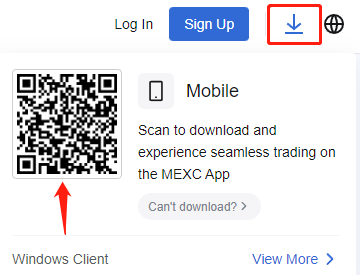
*If you are not using your default browser to scan the code, please follow the instructions and click on the "..." to open the link in your default browser, or you can copy the following link and open it in your default broswer.
https://m.mexc.com/mobileApp/download?utm_campaign=app_download_qr_code&utm_medium=appDownloadPage&utm_source=main
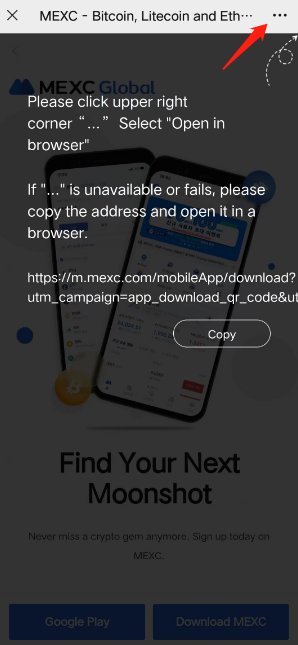
Step 2: Choose Download MEXC
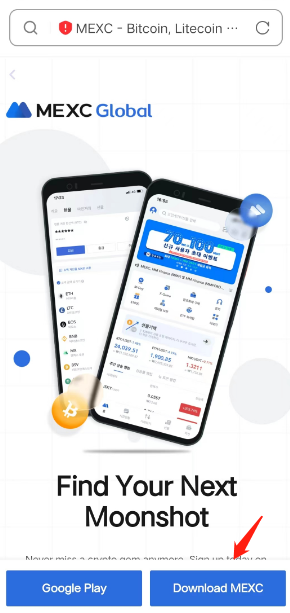
Step 3: Choose Download
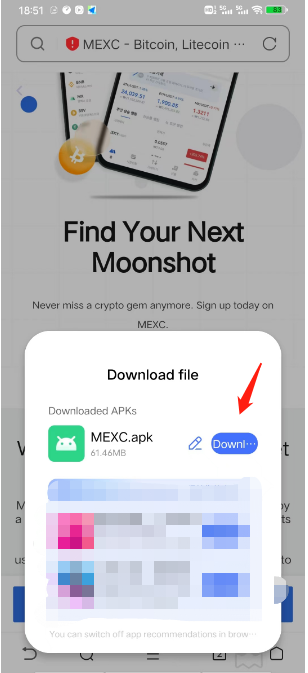
Step 4: If you are installing from a trusted source (MEXC official website or our customer support), please choose ignore risk and install
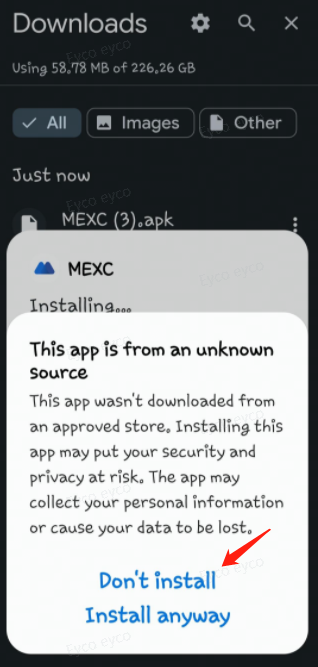
Step 5: Open the newly-downloaded MEXC Global App
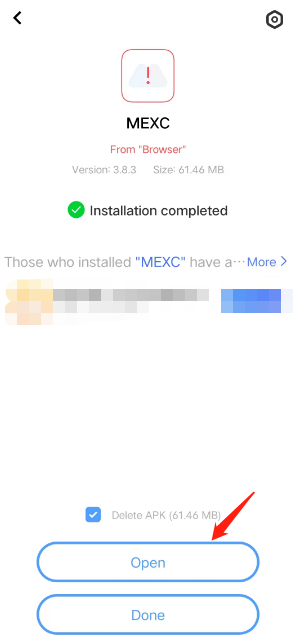
Method 2: Direct Download from Google Play Store
Step 1: Log into the Google Play Store and search: MEXC Global in the searchbar
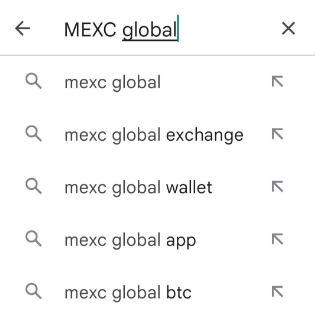
Step 2: Locate to MEXC Global App and choose Install
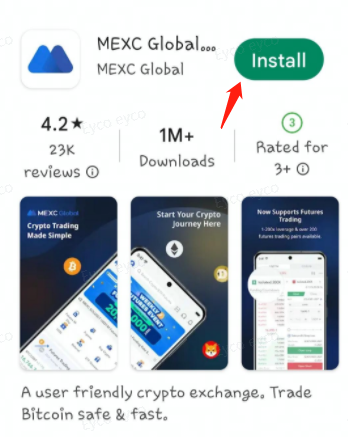
Step3: Open the newly-downloaded MEXC Global App
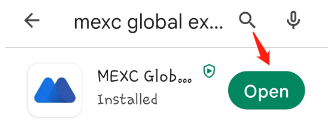
How to Download MEXC Global App (IOS)
Method 1: Download from the MEXC Official Website
Step1: Hover the cursor over the download icon in the top-right corner, use your default browser to scan the QR code
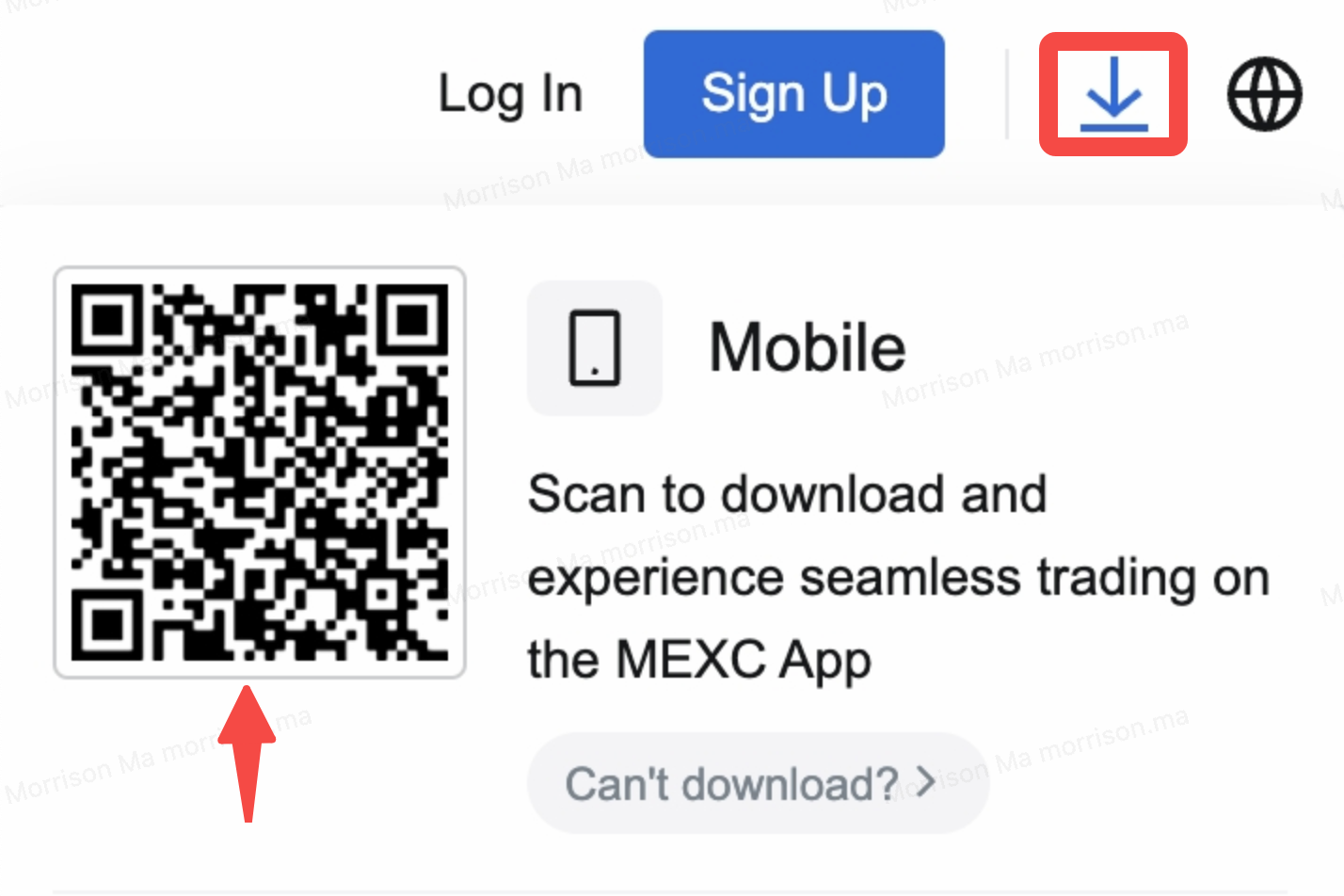
*If you are not using your default browser to scan the code, please follow the instructions and tap "..." and choose to open the link in your default browser, or copy the following link and open it in your default browser.
https://m.mexc.com/mobileApp/download?utm_campaign=app_download_qr_code&utm_medium=Header&utm_source=main
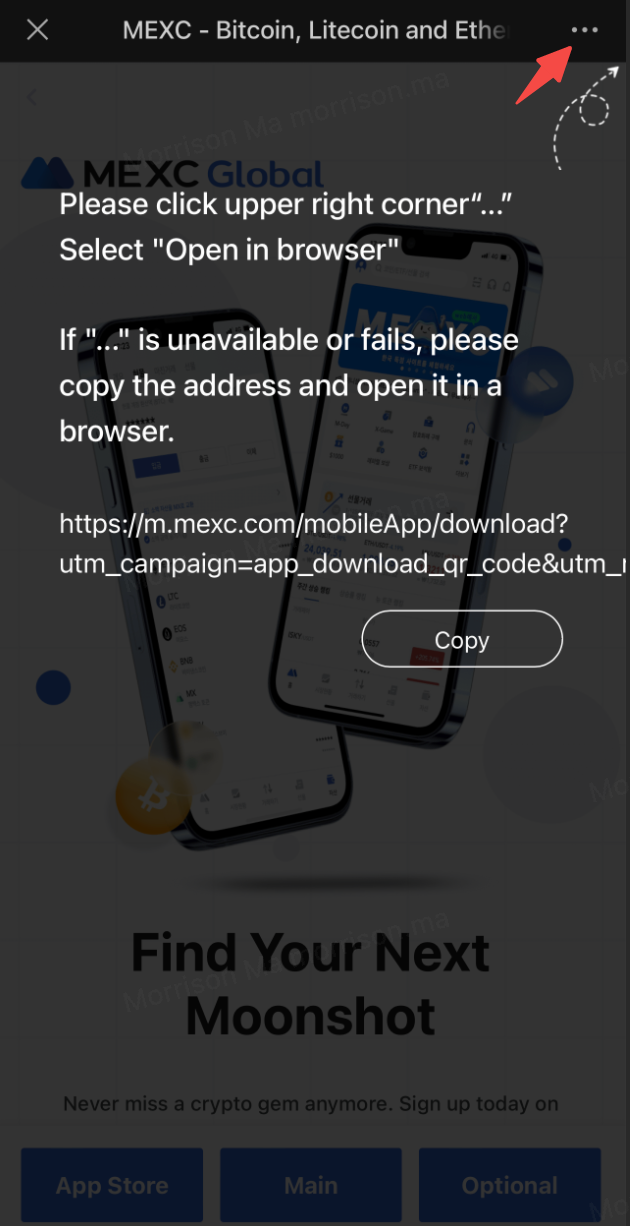
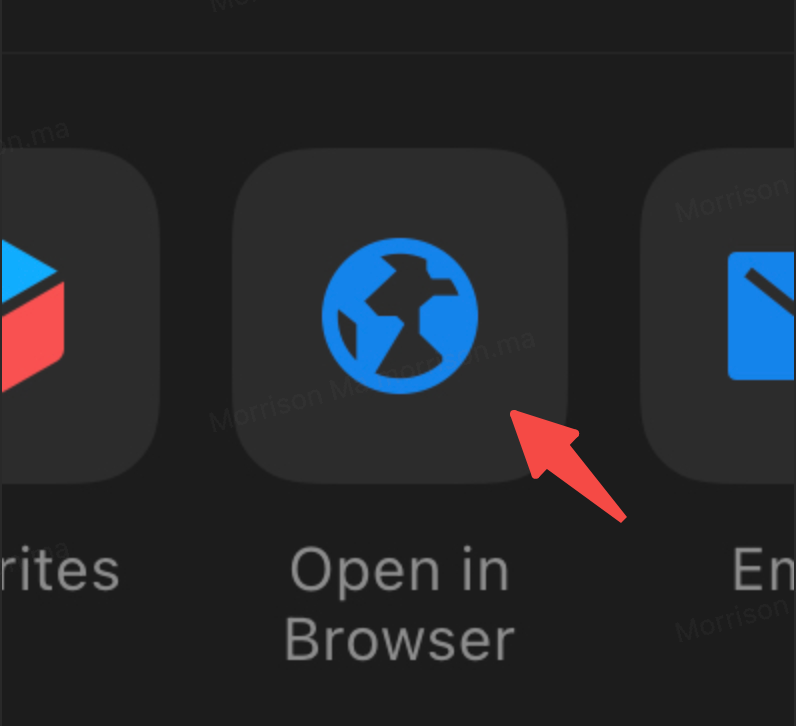
Step2: Choose the Apple Store from the browser.

Step3: Choose the download option
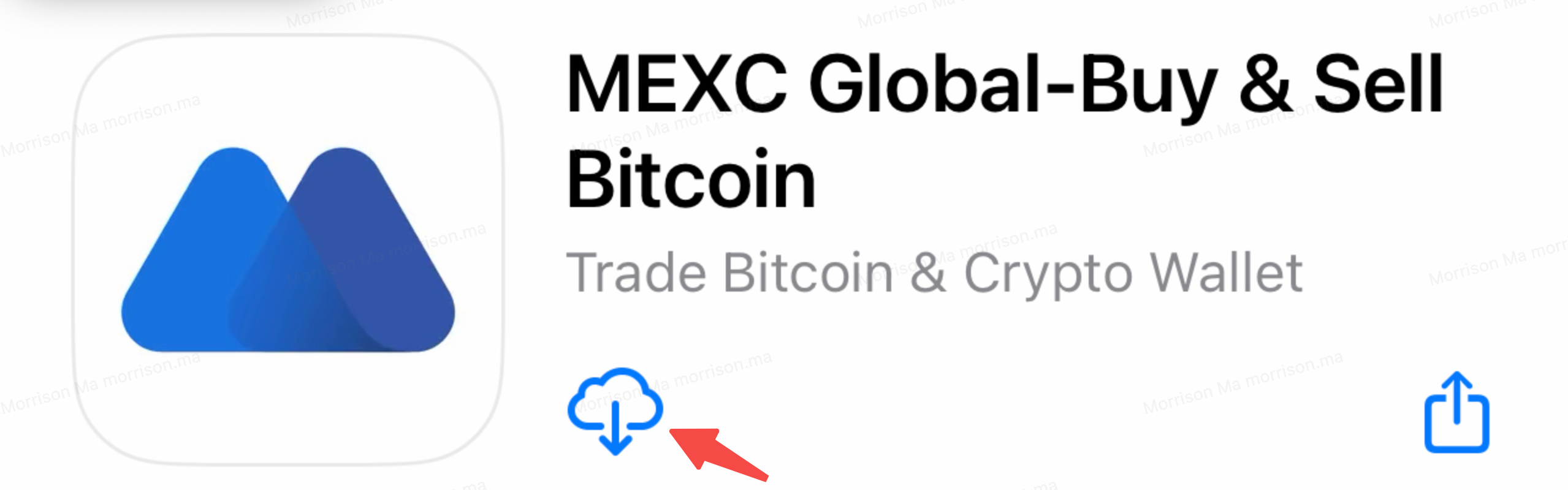
Step4: Open the newly-downloaded MEXC Global App
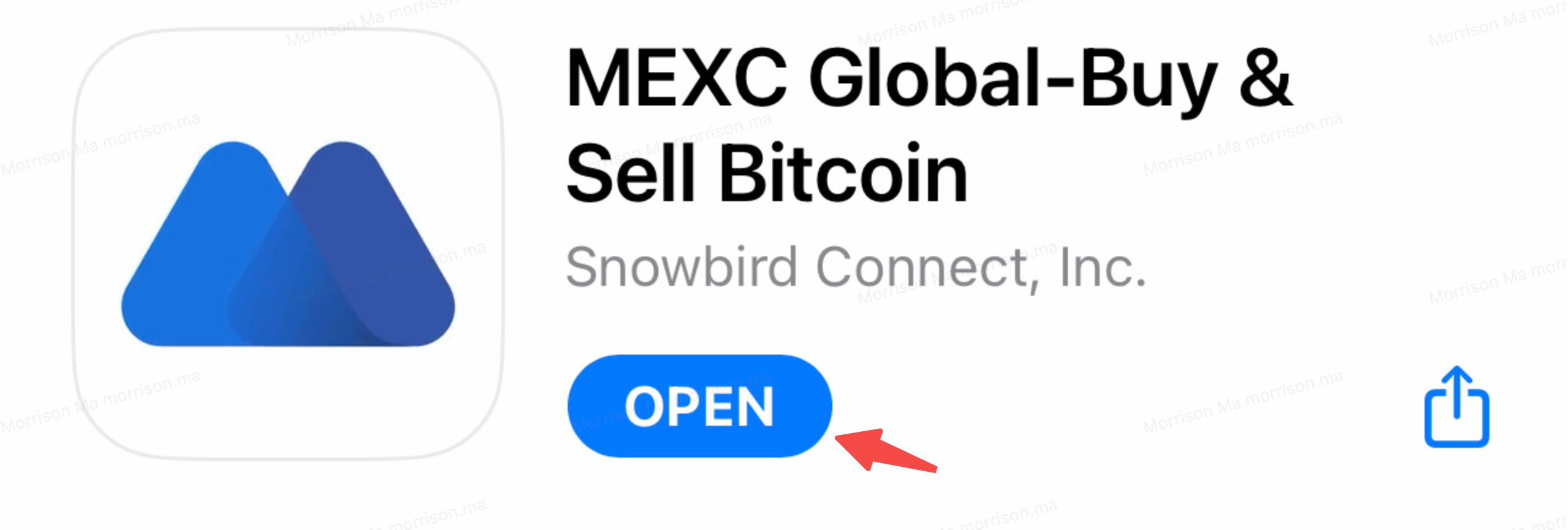
*Please note that you might not successfully jump to the Apple Store downloading page if MEXC Global is not supported in your region. Try switching to another Apple ID in a different region and retry. You can also use your mobile browser to search: http://m.mexc.com http://m.mexc.co and use the H5 version.
Method 2: Direct Download from Apple Store
Step1: Log into the Apple Store and search: MEXC Global in the search bar
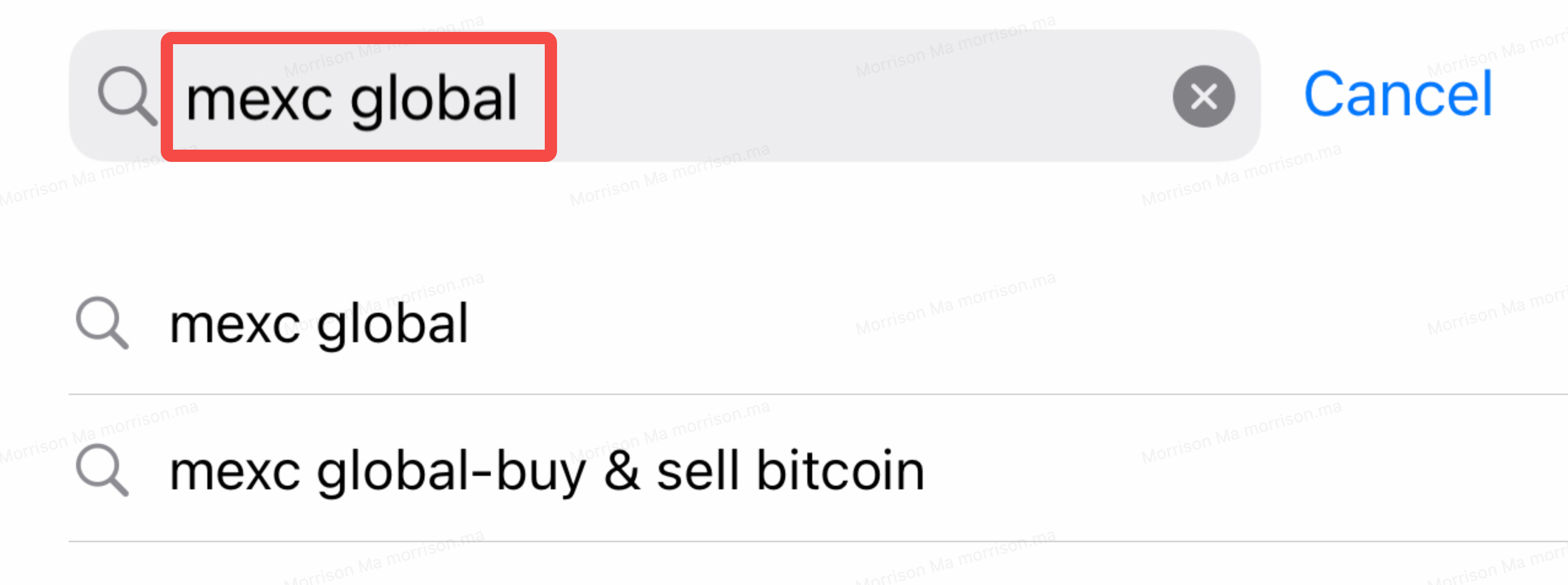
Step2: Locate the MEXC Global App and choose the download button
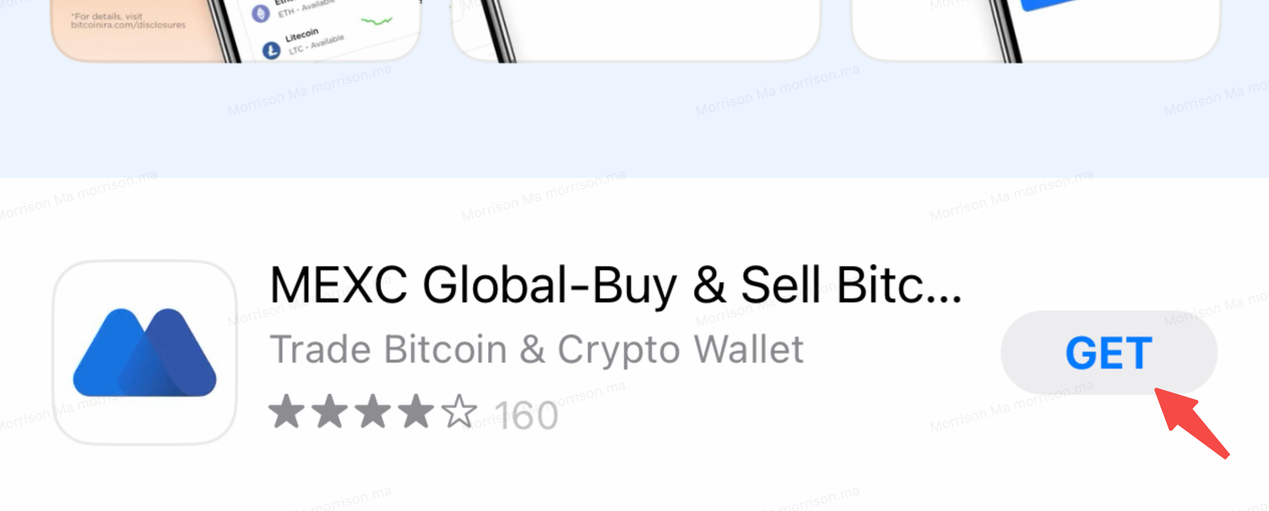
Step3:Open the newly-downloaded MEXC Global App
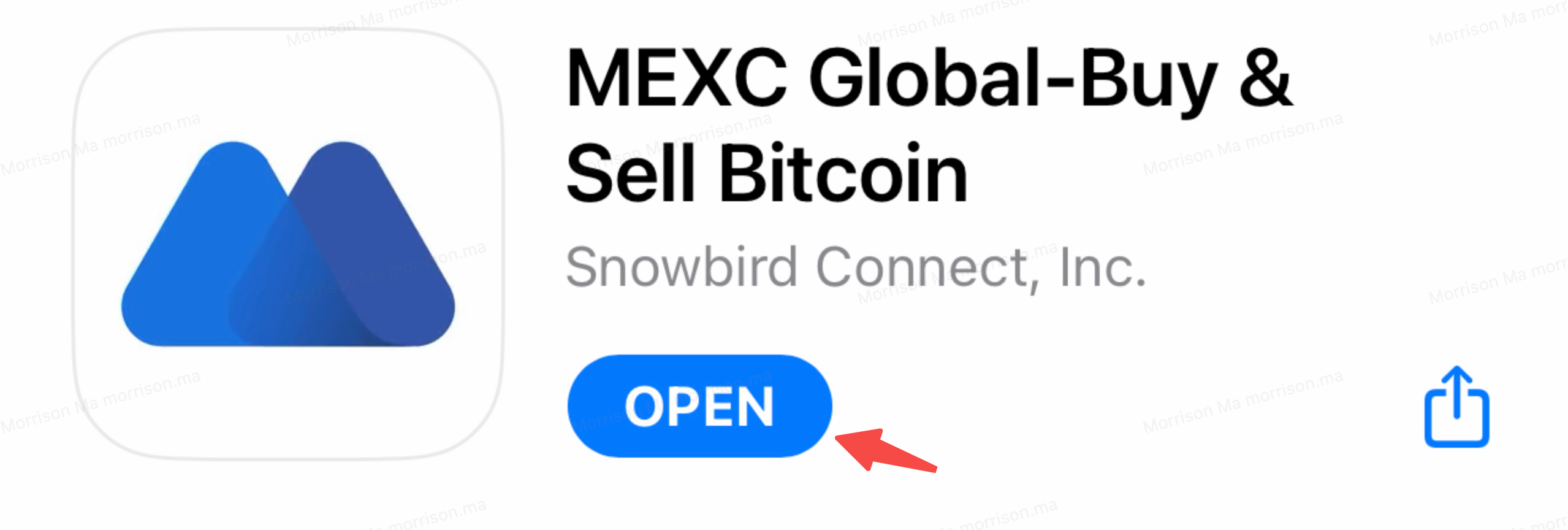
*Please note that you might not successfully locate MEXC Global in Apple Store because MEXC Global is not supported in your region. You are then suggested to switch to another Apple ID of a different region and retry. You can also use your mobile explorer to search: http://m.mexc.com / http://m.mexc.co and start to use the H5 version.
If you encounter any problems with the download and installation process, read our help article:
Failed To Install MEXC App Troubleshooting Tutorial
If your problem persists, please contact our online customer support.
Stay tuned to CoinCarp Social Media and Discuss with Us:
X (Twitter) | Telegram | Reddit
Download CoinCarp App Now: https://www.coincarp.com/app/