Seclect Currency
Fiat currencies
Crypto Currencies
No results for ""
We couldn't find anything matching your search.Try again with a different term.
Quick Guide on How to Use OKX Wallet
Step 1: Create or import a wallet
1. Create a wallet
Open OKX app, switch to [Wallet], select [Create a wallet], enter a password, and confirm. After entering the home page, back up the seed phase.
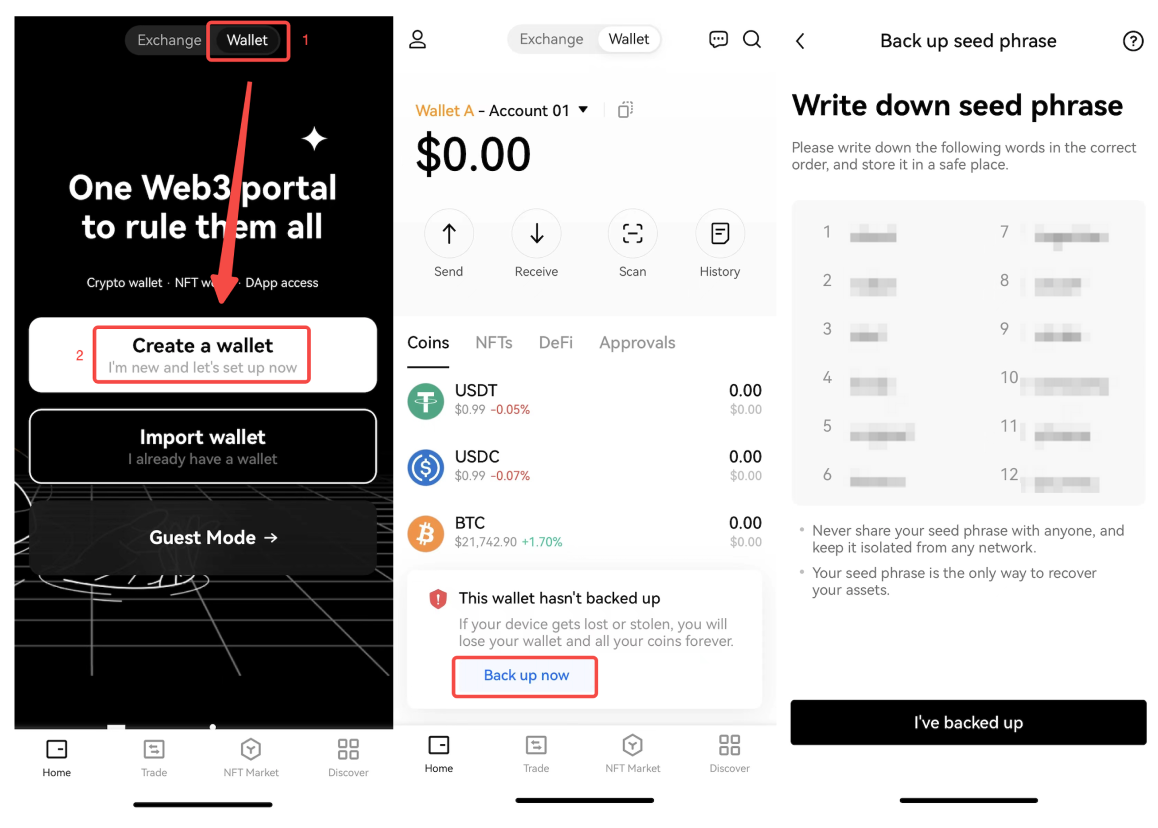
Please note: for your assets' safety, keep your seed phrase and password safe and never share it with anyone.
2. Import a wallet
If you already have a wallet, you can import your existing wallet, which requires the wallet's seed phrase or private key. You can view and manage assets in OKX Wallet, and enjoy a smooth multi-chain experience.
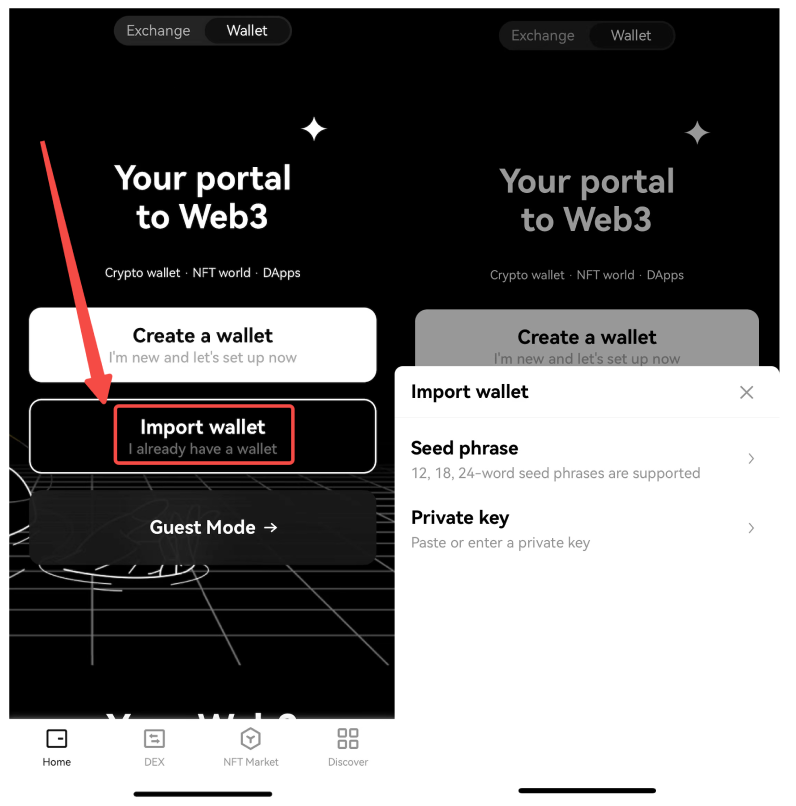
Step 2: How to add funds to my wallet?
Method #1: Copy the wallet address and transfer crypto to the address
Click the [Copy address] icon, select the wallet address corresponding to the chain you'd like to trade, and transfer to this address to complete the payment.
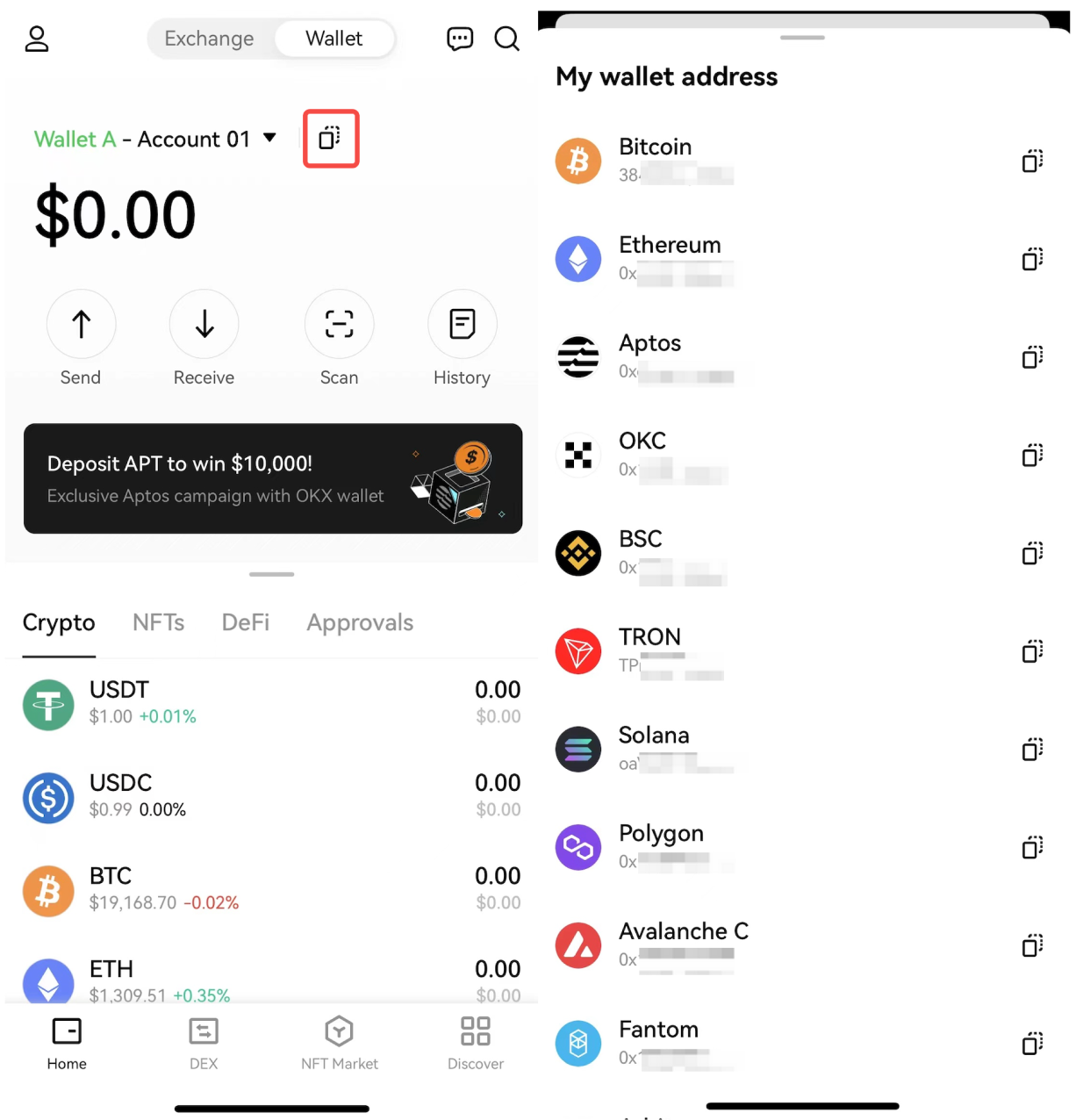
Method #2: Search for a coin/token, copy the address or scan the QR code to deposit
Click [Receive], find the coin/token you'd like to trade, click it to go to the details page, and copy the address. Paste the address or scan the QR code on the withdrawal interface of other exchanges or wallets to complete the transfer.
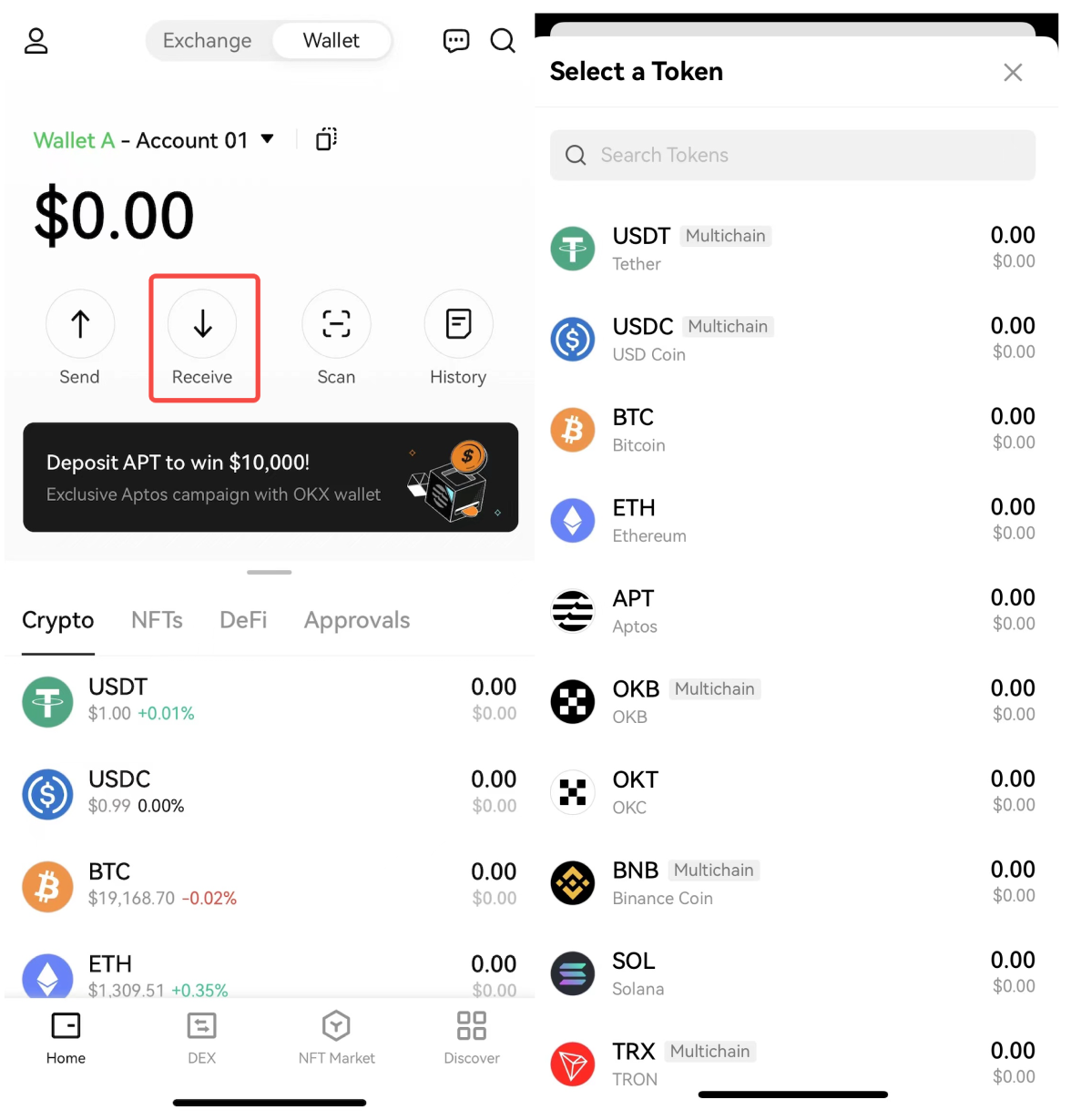
Step 3: How to initiate a transfer?
Click [Receive], select the token you want to send, enter your receive address, and amount, select or set network fees if necessary, and confirm to complete the transfer.
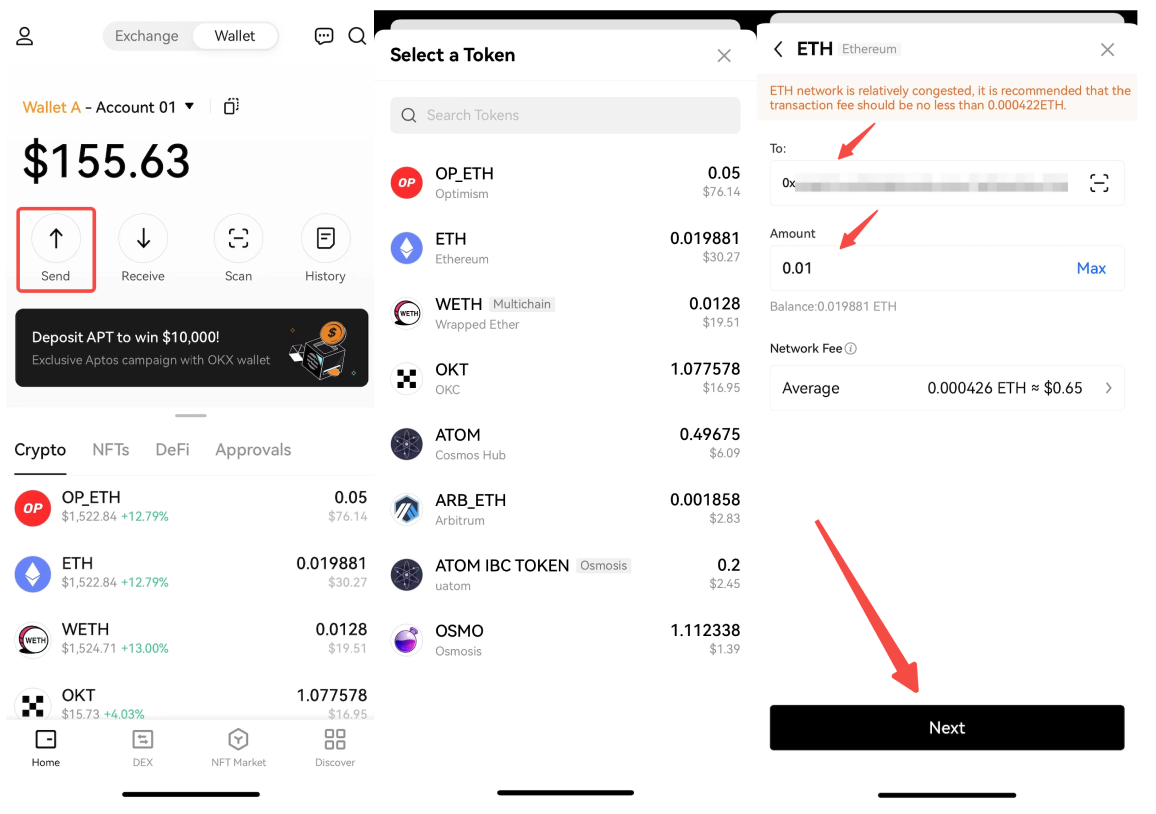
Stay tuned to CoinCarp Social Media and Discuss with Us:
X (Twitter) | Telegram | Reddit
Download CoinCarp App Now: https://www.coincarp.com/app/
