フィアット通貨
仮想通貨
Mastering the Banana Gun: A Comprehensive Guide and Tutorial
In the ever-evolving world of cryptocurrency trading, tools and bots have become essential for maximizing efficiency and profitability. One such tool that has gained significant attention is the Banana Gun Sniper Bot. This guide aims to provide a detailed tutorial on how to use the Banana Gun, covering everything from setup to advanced features. Whether you’re a novice trader or an experienced crypto enthusiast, this comprehensive guide will help you navigate the intricacies of the Banana Gun Sniper Bot.
What is the Banana Gun Sniper Bot?
The Banana Gun Sniper Bot is a Telegram-based bot designed to help users snipe new tokens on blockchain networks like Ethereum and Solana. It offers both auto sniper and manual buyer features, allowing users to purchase tokens at optimal times, either automatically or manually.
Why Use the Banana Gun Sniper Bot?
The primary advantage of using the Banana Gun Sniper Bot is its ability to execute trades with precision and speed, which is crucial in the fast-paced world of cryptocurrency trading. By automating the process, the bot helps users capitalize on opportunities that might otherwise be missed due to human limitations.
Setting Up the Banana Gun Sniper Bot
Step 1: Registering Your Account
- Join the Telegram Group: Start by joining the official Banana Gun Telegram group. This is where you will interact with the bot and receive updates.
- Register Your Account: Use the registration bot to create your account. Follow the prompts to verify your identity and set up your profile.
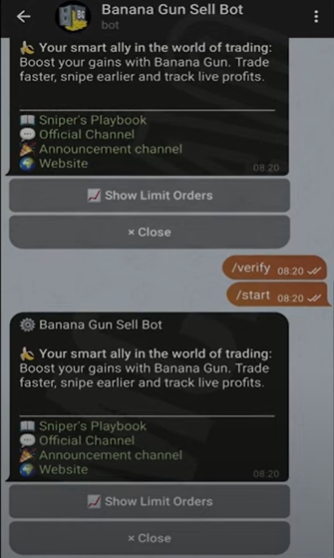
Step 2: Creating or Importing a Wallet
- Create a New Wallet: If you don’t already have a cryptocurrency wallet, you can create one through the bot. Ensure you fund it with at least 0.1 Ethereum to start trading.
- Import an Existing Wallet: If you already have a wallet, you can import it by providing the necessary details. Make sure your wallet is funded and ready for transactions.
Using the Banana Gun Auto Sniper Feature
The auto sniper feature is designed for situations where a token doesn’t have liquidity yet, and you want to buy it on the first block.
- Enter Token Details: Provide the contract address of the token you want to snipe. Set the maximum amount of Ethereum you are willing to spend and the tip amount.
- Configure Settings: Adjust settings such as the number of wallets, first bundle or fail, backup, anti-rug, transfer on blacklist, and DJ mode according to your preferences.
- Activate Auto Sniper: Once all details are entered, activate the auto sniper to start monitoring and executing trades automatically.
Using the Banana Gun Manual Buyer Feature
The manual buyer feature is ideal for tokens that are already live and available for trading.
- Enter Purchase Details: Specify the amount of Ethereum you want to spend and the Gwei (gas price) for the transaction.
- Configure Anti-Rug Settings: Enable anti-rug features to protect your investment from potential scams.
- Execute Trade: Manually execute the trade by confirming the details. The bot will process the transaction immediately.
Banana Gun - Managing Your Trades
Checking Pending Snipes and Limit Orders
- View Pending Snipes: Use the bot to check any pending snipes. This will show you the tokens you are waiting to purchase.
- Manage Limit Orders: Set and manage limit orders to buy or sell tokens at specific prices. This feature helps automate your trading strategy.
Selling Tokens
- Enter Sell Details: Provide the contract address of the token you want to sell. Specify the amount and Gwei for the transaction.
- Confirm Sale: Confirm the details and execute the sale through the bot. The tokens will be sold at the specified price.
Banana Gun Advanced Features and Tips
Utilizing Banana Credits and Bonuses
- Earn Banana Credits: Participate in community activities and referrals to earn Banana Credits. These can be used to access premium features of the bot.
- Claim Bonuses: Check for any available bonuses and claim them to enhance your trading experience.
Customizing Settings
- Adjust Preferences: Customize the bot settings to match your trading style. This includes setting default gas prices, enabling or disabling specific features, and more.
- Stay Updated: Regularly check for updates and new features. The Banana Gun team frequently releases improvements and new functionalities.
Security Considerations
- Enable Two-Factor Authentication: Protect your account by enabling two-factor authentication (2FA) on your Telegram account.
- Use Secure Wallets: Ensure your cryptocurrency wallets are secure and use hardware wallets for added protection.
- Be Cautious of Scams: Always verify the authenticity of tokens and projects before investing. Use the bot’s anti-rug features to minimize risks.
Conclusion
The Banana Gun Sniper Bot is a powerful tool for cryptocurrency traders looking to maximize their efficiency and profitability. By automating the trading process and providing advanced features, it helps users stay ahead in the competitive crypto market. This comprehensive guide has covered everything from setup to advanced features, ensuring you have all the information needed to master the Banana Gun Sniper Bot.
で私たちをみつけて:
X (Twitter) | Telegram | Reddit
今すぐCoinCarpアプリをダウンロード: https://www.coincarp.com/app/
- How Telegram Bots Are Shaping the Next Frontier of On‑Chain UX 初級 Jul 22, 2025 3分
- Is BYDFi the Right Exchange for You in 2025? Here’s What to Know 初級 Jul 16, 2025 4分
- Decentralized by Design: What Non-Custodial Gaming Reveals About Peer-to-Peer Innovation 初級 Jul 16, 2025 3分
- 12 Best Crypto Lottery Sites [2025] 初級 Jul 11, 2025 12分