명목화폐
암호화폐
How to Deploy & Mint BRC-20 Token Using UniSat Wallet?
The world of cryptocurrencies is constantly evolving, and new features and technologies are being developed to help users get the most out of their digital assets. For example, .Sats Names lets users create unique names on the Bitcoin Blockchain. BRC-20 tokens enable users to make custom tokens on the Bitcoin network. And Bitcoin Inscriptions allow users to add messages to their Bitcoin transactions. The UniSat Wallet makes it easy for users to access and use these features and unleash the full potential of Bitcoin.
How To Deploy BRC-20 Token?
Step 1:
To search for BRC-20 tokens, go to UniSat Wallet and click on the Search BRC-20 tab.
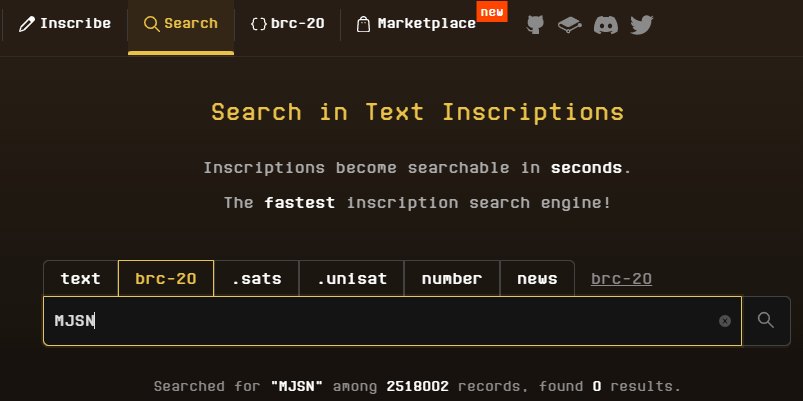
Step 2:
The Inscribe tab lets you order your BRC-20 token by entering the required information.
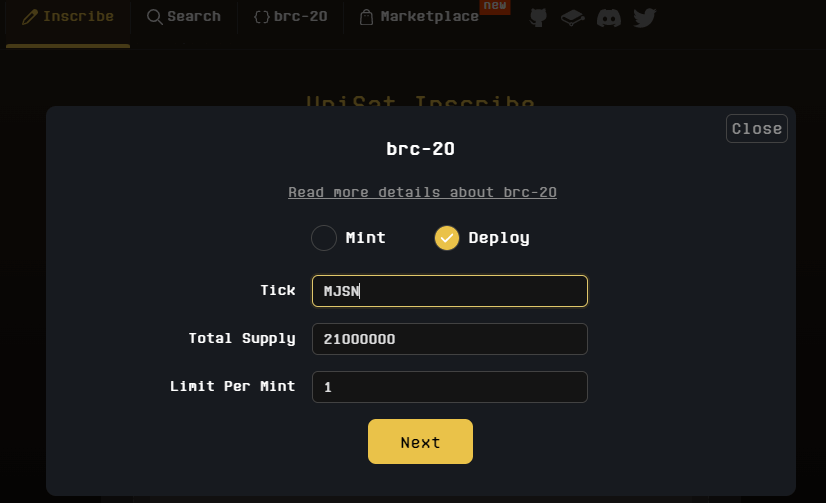
unisat.io -> Inscribe -> brc-20 -> Deploy -> Tick, Supply, Limit -> Next
Step 3:
You need to enter your Bitcoin address and select a Network Fee to get BRC-20.
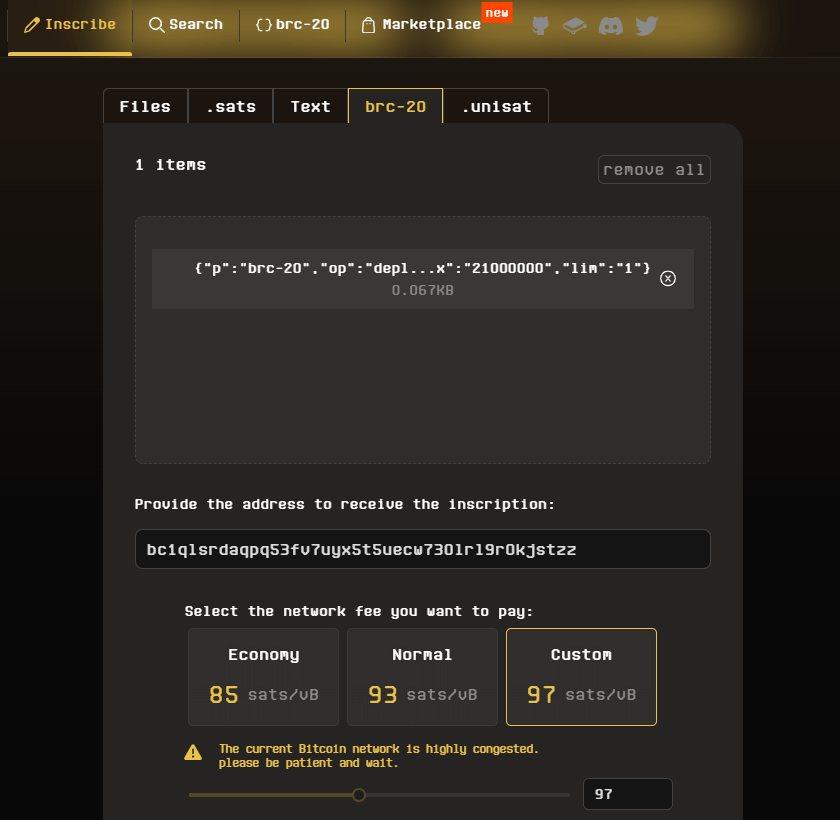
Enter BTC Address -> Select Network Fee -> Submit & Pay invoice
Step 4:
Pay for your order
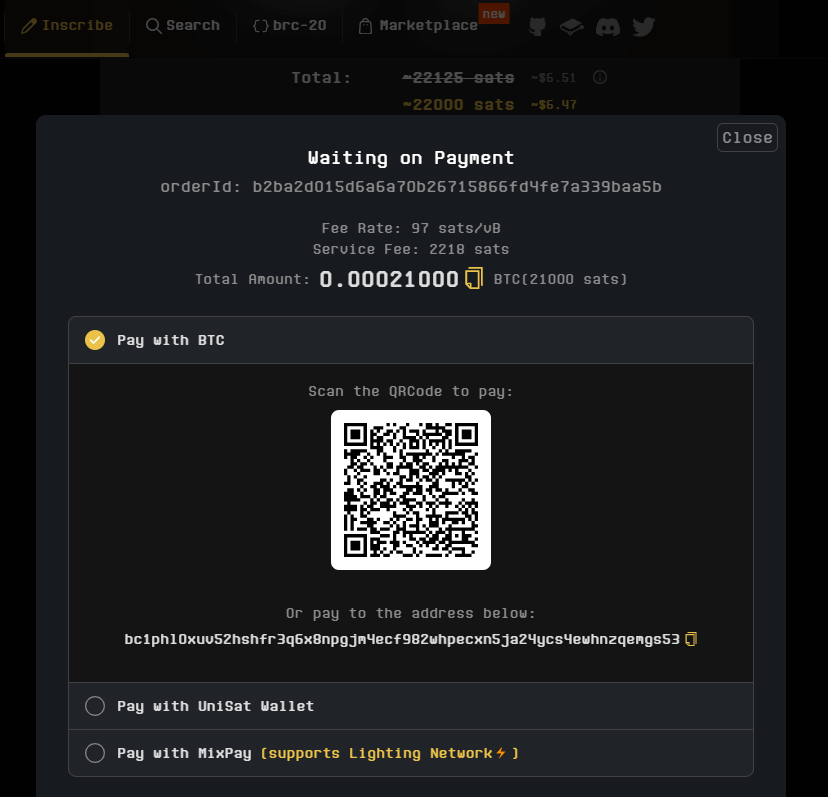
How To MINT BRC-20 Token?
Setp 1:
To search for BRC-20 tokens, go to unisat.io and click on the Inscribe BRC-20 tab.
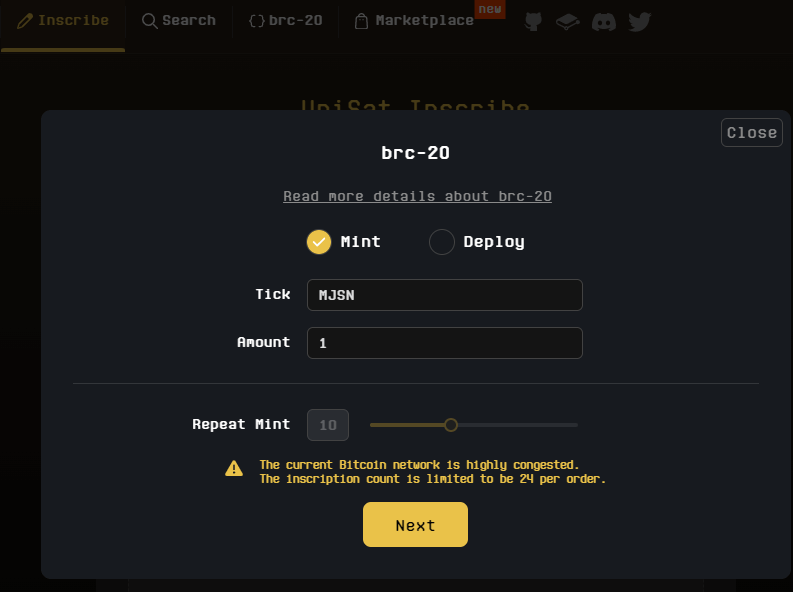
unisat.io -> Inscribe -> brc-20 -> Mint -> Tick, Amount, Repeat Mint -> Next
Step 2:
Fill in your Bitcoin address to receive brc-20 and select Network Fee
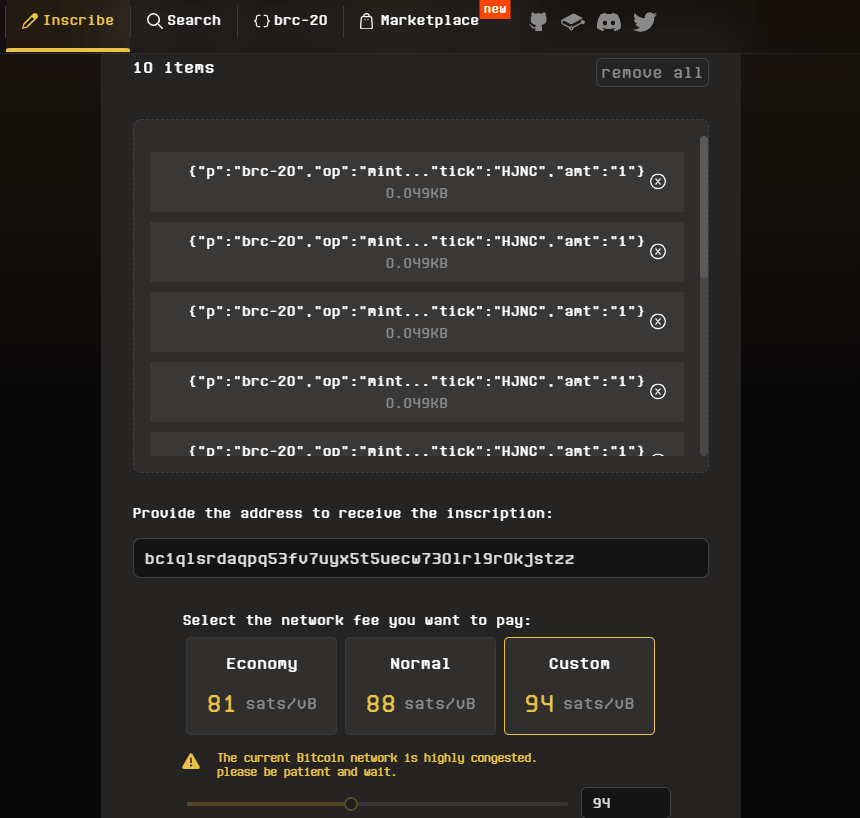
Enter BTC Address -> Select Network Fee -> Submit & Pay invoice
Step 3:
Pay for your order
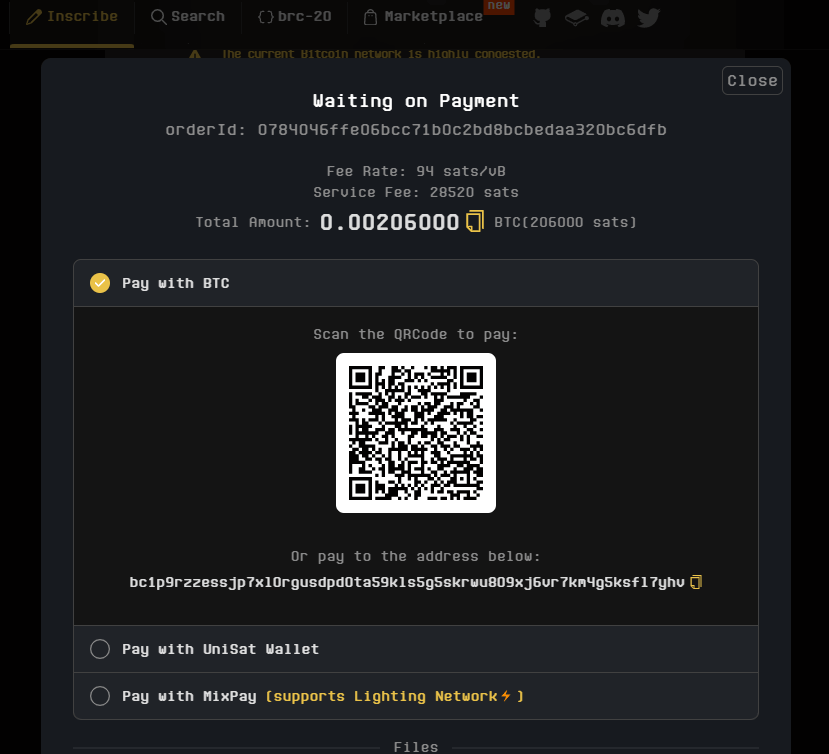
에서 찾아주세요:
X (Twitter) | Telegram | Reddit
지금 CoinCarp 앱을 다운로드하세요: https://www.coincarp.com/app/
- Merging cryptocurrency with traditional investment strategies 초급 Oct 29, 2025 3분
- Reasons Behind the Rise of Crypto in Sports Betting 초급 Oct 26, 2025 3분
- Barclays Boosts Tesla Price Estimate to $350 Ahead of Q3 Results 초급 Oct 22, 2025 3분
- Gold's Historic Drop Marks a Sharp Pause in Year-Long Rally: Will It Fall Under $4,000? 초급 Oct 22, 2025 3분