명목화폐
암호화폐
How to Use Trust Wallet: A Beginner's Guide
Download Link
App Store: click here
Google Play: click here
Android: click here
How to Use Trust Wallet?
You can either create a new wallet or you can restore a wallet.
Let's go ahead and create a new wallet.
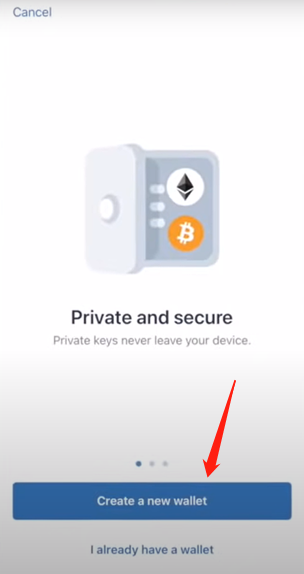
You'll need to write down your security words and keep them safe.

You'll then enter the main screen of the app, The first thing you need to do is to secure your wallet with an extra level of security.
Click the "settings" in the bottom right hand side of the screen.
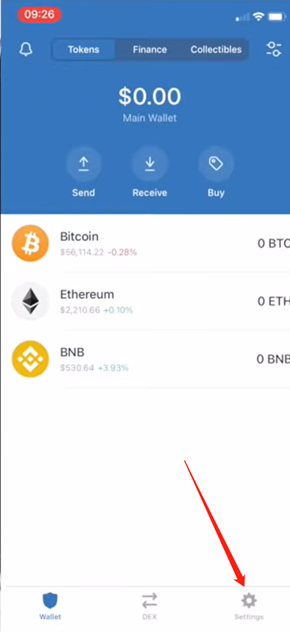
Click "Security" and set an app lock with a passcode.
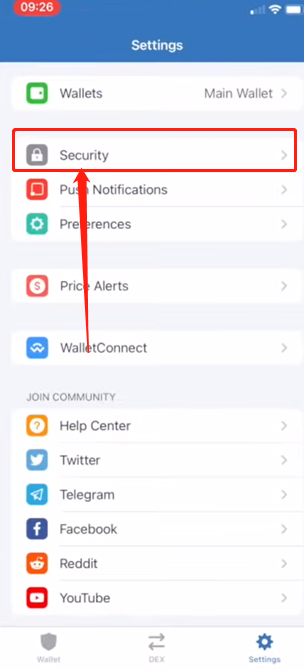
If you want to add more crypto, press the icon on the top right hand side of the screen.
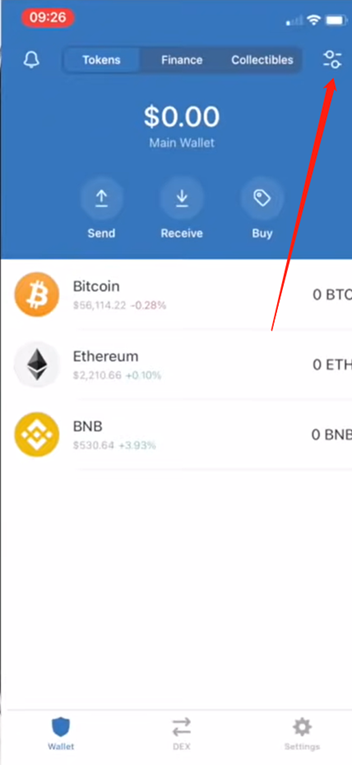
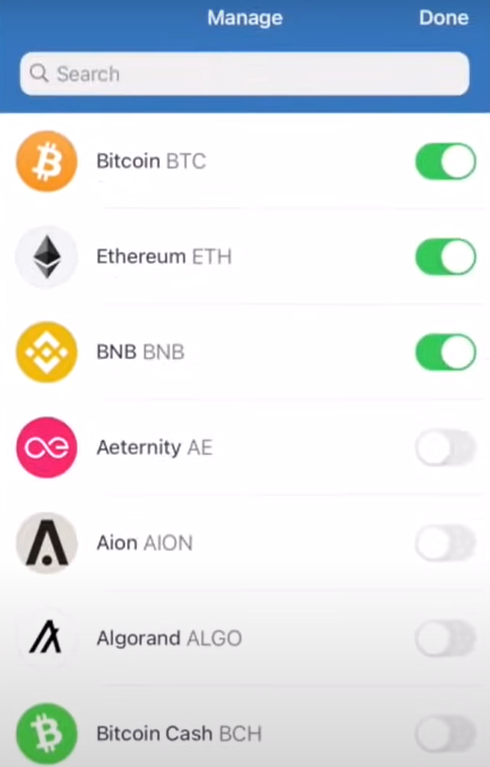
How to Send Cryptocurrency?
If you need to send particular crypto, press onto a specific token from the main screen. Let’s take Bitcoin as an example.
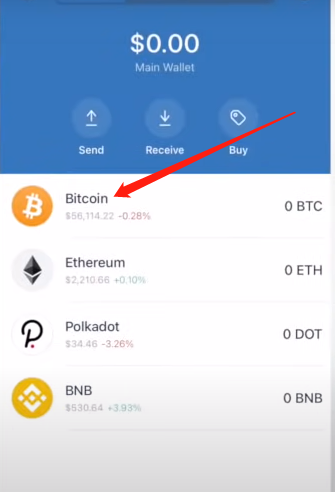
And then press "send".
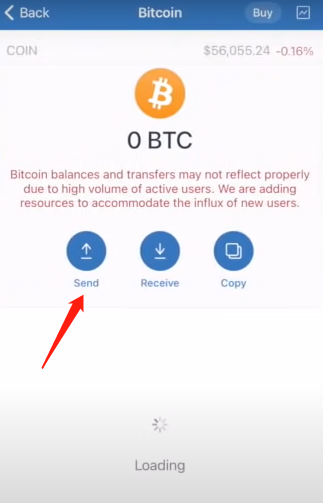
you can simply paste in the recipient address or you can scan a QR code
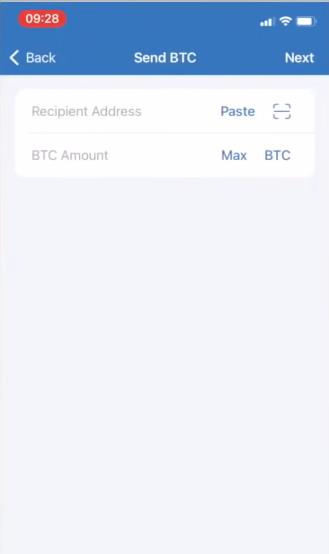
How to Receive Cryptocurrency?
If you need to receive particular crypto, press onto a specific token from the main screen.
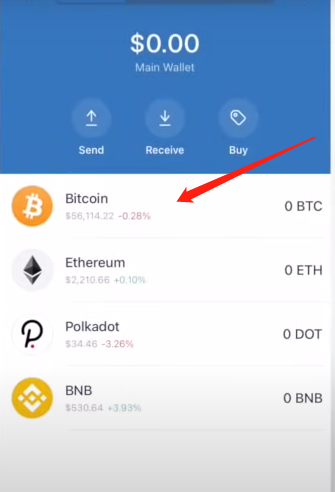
And then press "receive".
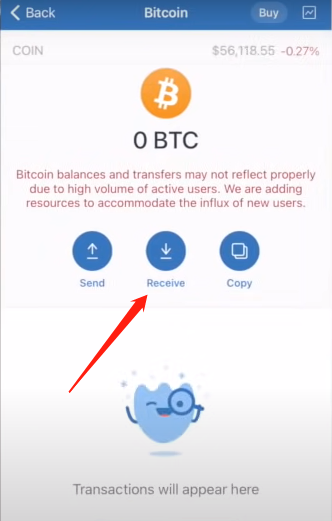
And then you’ll see the address for this specific type of crypto and your QR code too.
(You’ll have different addresses for different blockchains, make sure that you are sharing the correct type of address)
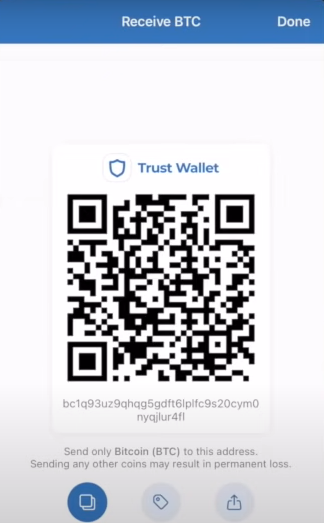
에서 찾아주세요:
X (Twitter) | Telegram | Reddit
지금 CoinCarp 앱을 다운로드하세요: https://www.coincarp.com/app/
- How Telegram Bots Are Shaping the Next Frontier of On‑Chain UX 초급 Jul 22, 2025 3분
- Is BYDFi the Right Exchange for You in 2025? Here’s What to Know 초급 Jul 16, 2025 4분
- Decentralized by Design: What Non-Custodial Gaming Reveals About Peer-to-Peer Innovation 초급 Jul 16, 2025 3분
- 12 Best Crypto Lottery Sites [2025] 초급 Jul 11, 2025 12분