명목화폐
암호화폐
"" 해당 결과 없음
검색에 일치하는 항목을 찾을 수 없습니다.다른 용어로 다시 시도하십시오.
What Is a16z-backed Towns? How to Use It?
What is Towns?
Towns is a platform designed to create and manage digital communities in a decentralized and user-owned manner. Think of it like a next-gen chat app but built on blockchain technology to give users more control over their data and interactions.
The Towns protocol and app are the work of the members of HNT Labs. HNT Labs has raised $25.5 million in Series A funding led by a16z crypto.
What Are the Key Features of Towns?
Decentralization: Unlike traditional chat apps (think WhatsApp or Slack), Towns is decentralized. This means no single company controls the data or the platform. Instead, it's run on a network of computers (nodes) which ensures the system remains fair and accessible to everyone.
- User Ownership: In Towns, the users own their data. This is different from most social platforms where the company holds all your data. Here, you have control over your information, interactions, and the communities you participate in.
- Privacy and Security: Towns puts a strong emphasis on privacy and security. Messages and data are encrypted, meaning only the intended recipients can read them. This keeps your conversations private and secure.
- Custom Communities: You can create and manage your own communities, much like groups or channels. These can be tailored to specific interests or needs, and you have complete control over who joins and how the community operates.
- Blockchain Technology: All of this is powered by blockchain technology. This not only provides the decentralization and security aspects but also allows for new features like token rewards for participation or governance.
How Does Towns Work?
- Creating a Town: When you create a town (community), you're essentially setting up a space for interaction that you control. You can decide the rules, the moderation, and who gets to join.
- Joining a Town: Joining a town is like joining any online group. You might be invited by a friend or find one that interests you and request to join. Each town can have its own access requirements.
- Messaging and Interaction: Within towns, you can chat, share files, and interact with others. The platform ensures that these interactions are secure and private through end-to-end encryption.
- Governance: Users can participate in the governance of their towns through voting systems. This means members can have a say in how the community is run, making it more democratic.
- Tokens and Rewards: Towns can use tokens to incentivize participation. For example, you might earn tokens for contributing to discussions or helping to moderate. These tokens can be used within the platform or even have value outside it.
What Are the Benefits of Using Towns?
- Control: You have control over your data and how your community is managed.
- Security: Enhanced privacy and security features protect your interactions.
- Customization: Ability to tailor communities to specific needs or interests.
- Incentives: Token-based rewards encourage active participation.
How to Use Towns? Step-by-Step Guide to Using Towns
- Create an Account. Start by visiting the Towns website and signing up for an account. You will need to provide some basic information and create a username and password. Remember, this account will give you access to various towns (communities) and features within the platform.
- Set Up Your Profile. Once you’ve created your account, set up your profile. This can include adding a profile picture, a bio, and any other personal details you wish to share. Your profile helps other users in the community get to know you better.
- Explore Existing Towns. Browse through the list of existing towns (communities) to find ones that match your interests. You can join public towns easily, while private towns may require an invitation or approval from the town's creator.
- Join a Town. To join a town, simply click on the join button associated with that community. If it’s a public town, you’ll be added instantly. For private towns, you may need to wait for approval.
- Create Your Own Town. If you want to create your own community, click on the "Create Town" button. You’ll need to name your town, set its rules, and decide whether it’s public or private. You can also customize the appearance and settings to fit your needs.
- Engage with the Community. Once you’re part of a town, start engaging with the community. You can post messages, share files, and participate in discussions. The platform uses end-to-end encryption to ensure your conversations are private and secure.
- Manage Your Town. As a town creator, you have control over the management of your community. You can moderate content, invite new members, and set rules for behavior. Use the governance features to allow members to vote on important decisions, making your town more democratic.
- Use Tokens and Rewards. Towns may use tokens to incentivize participation. Engage actively in discussions, help moderate, or contribute in other ways to earn tokens. These tokens can be used within the platform or potentially traded for other assets.
- Stay Updated. Follow Towns’ official channels for updates, new features, and community events. Staying informed will help you make the most out of the platform and stay engaged with the latest developments.
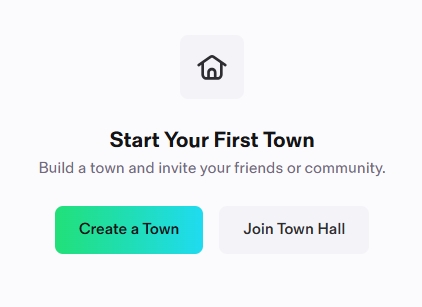
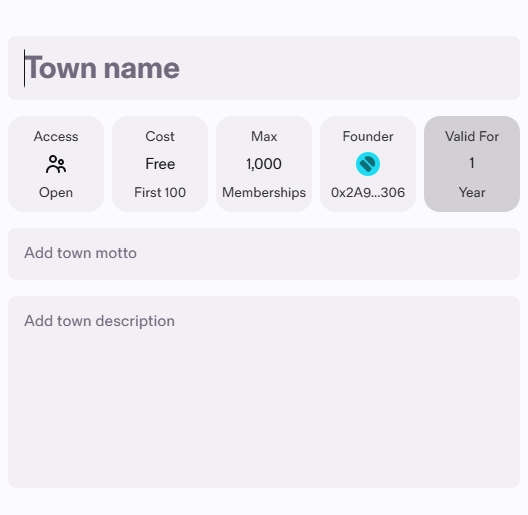
Tips for Maximizing Your Experience on Towns
- Active Participation: Engage regularly with the communities you join. Active participation will help you build relationships and gain more value from the platform.
- Privacy Settings: Take advantage of the privacy settings to control who can see your information and interact with you.
- Invite Friends: Grow your network by inviting friends to join Towns. Building a strong community will enhance your overall experience.
- Explore New Features: Towns is continuously evolving, so keep an eye out for new features and tools that can enhance your interactions.
Conclusion
Towns offers a unique platform for creating and managing digital communities with an emphasis on user ownership, privacy, and security. By following these steps and engaging actively, you can make the most out of your experience on Towns.
에서 찾아주세요:
X (Twitter) | Telegram | Reddit
지금 CoinCarp 앱을 다운로드하세요: https://www.coincarp.com/app/
- Venga Takes Proactive Steps Toward EU Compliance with MiCA Pre-Application 초급 2분
- Singularity Finance Partners with Particle Network to Streamline Blockchain and AI Integration 초급 2분
- Why Are Telegram Mini-Games The Key To Web3 Gaming Adoption? 초급 5분
- Official Trump (TRUMP): A Meme Coin Making Waves, Joined by MELANIA 초급 4분