Fiat currencies
Crypto Currencies
How to Use Trust Wallet: A Beginner's Guide
Download Link
App Store: click here
Google Play: click here
Android: click here
How to Use Trust Wallet?
You can either create a new wallet or you can restore a wallet.
Let's go ahead and create a new wallet.
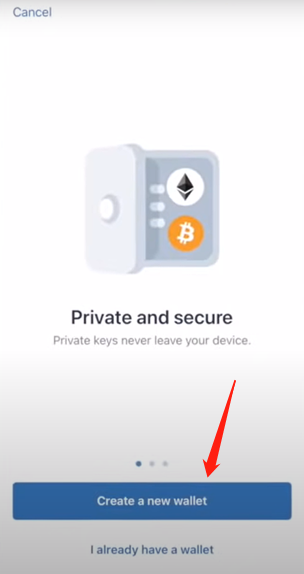
You'll need to write down your security words and keep them safe.

You'll then enter the main screen of the app, The first thing you need to do is to secure your wallet with an extra level of security.
Click the "settings" in the bottom right hand side of the screen.
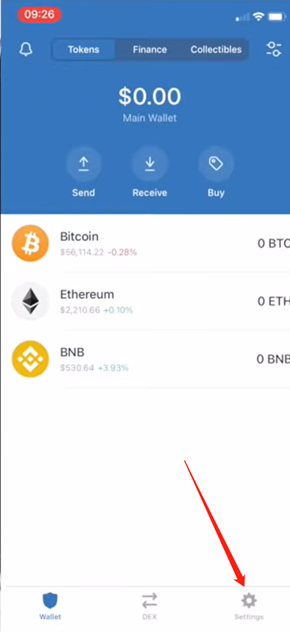
Click "Security" and set an app lock with a passcode.
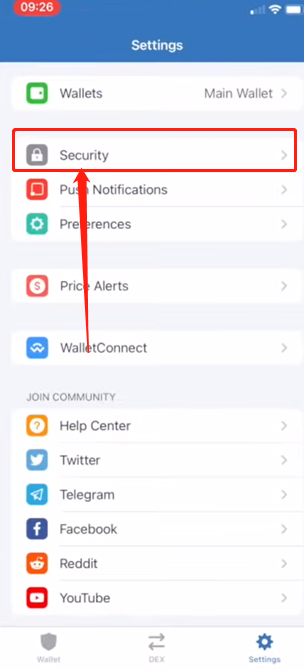
If you want to add more crypto, press the icon on the top right hand side of the screen.
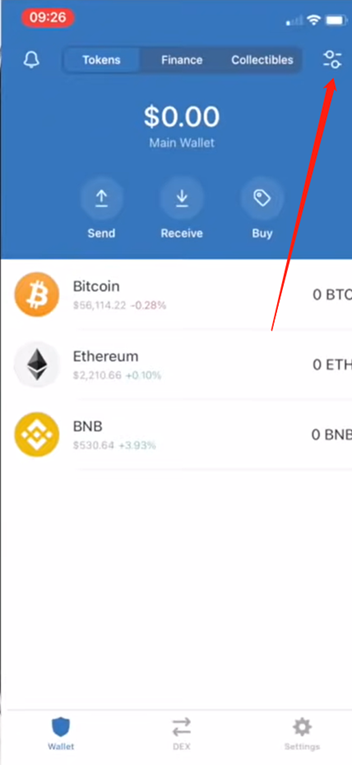
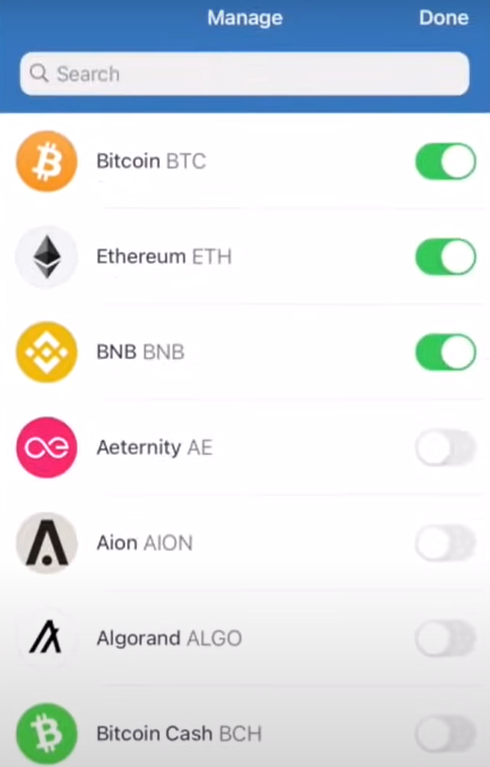
How to Send Cryptocurrency?
If you need to send particular crypto, press onto a specific token from the main screen. Let’s take Bitcoin as an example.
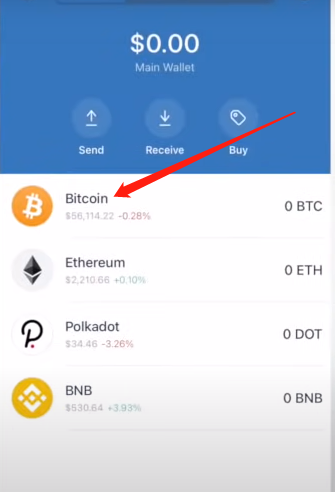
And then press "send".
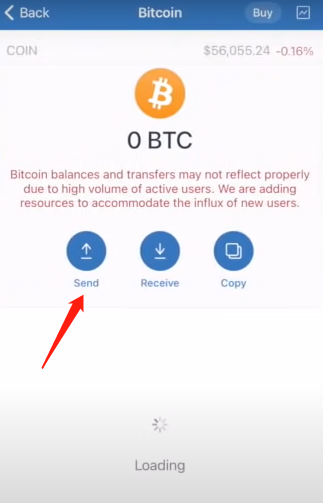
you can simply paste in the recipient address or you can scan a QR code
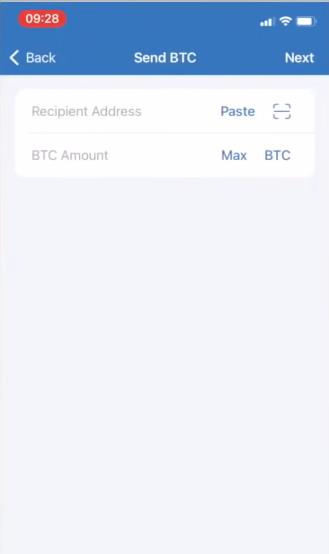
How to Receive Cryptocurrency?
If you need to receive particular crypto, press onto a specific token from the main screen.
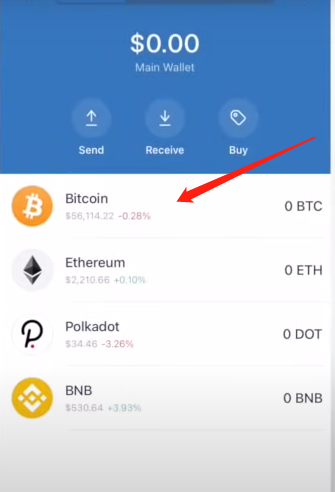
And then press "receive".
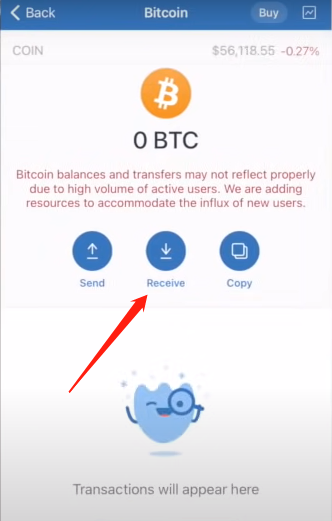
And then you’ll see the address for this specific type of crypto and your QR code too.
(You’ll have different addresses for different blockchains, make sure that you are sharing the correct type of address)
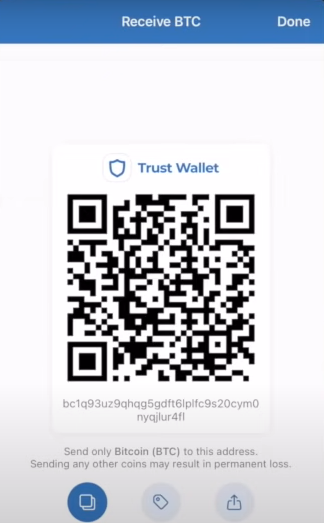
Stay tuned to CoinCarp Social Media and Discuss with Us:
X (Twitter) | Telegram | Reddit
Download CoinCarp App Now: https://www.coincarp.com/app/
- 9 Costly Mistakes Crypto Holders Make (And How to Avoid Them) Beginner Apr 29, 2025 3m
- Axiym Reaches $132 Million in Volume, Streamlining Global Payments via Avalanche Beginner Apr 24, 2025 2m
- NodeHaus Debuts as Real-Time RPC Monitoring Tool for Blockchain Foundations Beginner Apr 24, 2025 2m
- Hermetica Launches 2.0 Update, Boosting Bitcoin-Backed Stablecoin Transparency and Usability Beginner Apr 23, 2025 2m