Fiat para birimleri
Kripto Paralar
How to Send BNB from Binance.US to Metamask?
In this tutorial, I'll teach you how to use MetaMask to transmit BNB Coin to Binance Smart Chain. BNB Coin will be transferred from Binance to MetaMask Smart Chain.
You won't need to utilize the Binance extension wallet if you follow these procedures. If Binance is blocked in your country, you may use a VPN to get access to it. Let's get started with the procedure, which is quick and simple.
Install MetaMask in Brave/Chrome Browser
Open Extension Category in Brave/Chrome
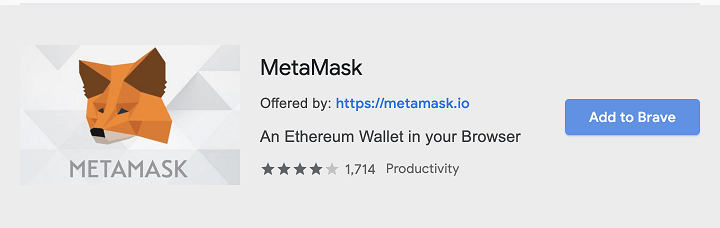
Click on "Add to Brave"or "Add to Chrome" and you have successfully installed MetaMask extension in Brave/Chrome!
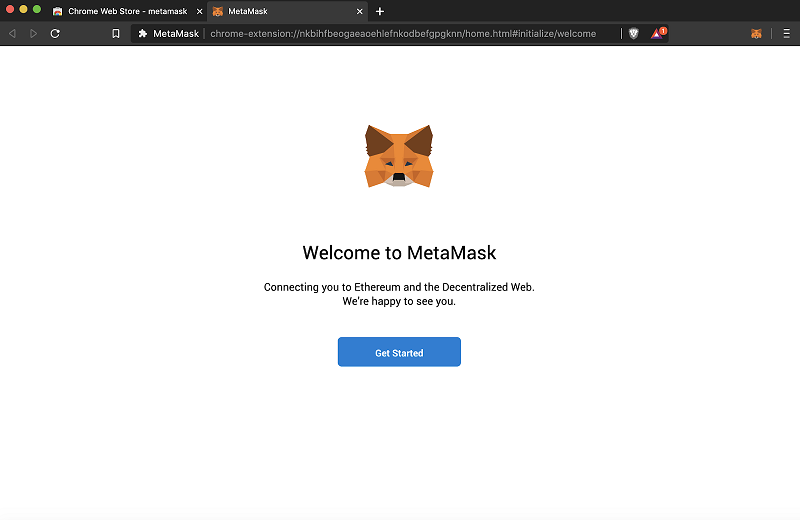
Install Binance Chain Extension Wallet in Brave/Chorme Browser
Open Extension Category in Brave/Chrome
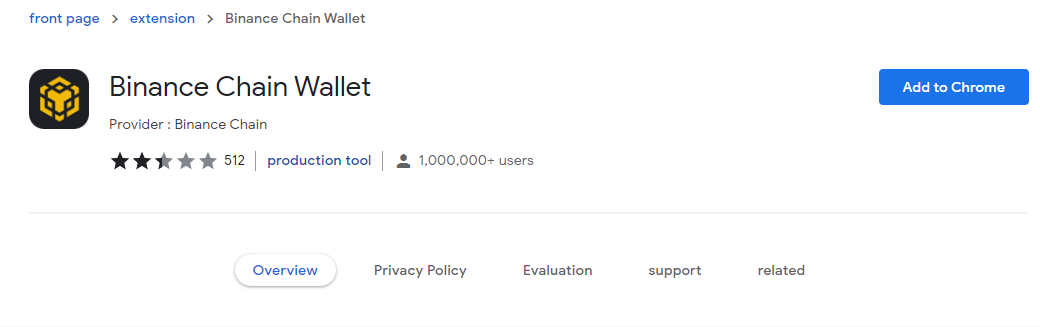
Click on "Add to Brave"or "Add to Chrome" and you have successfully installed Binance Chain Extension Wallet extension in Brave/Chrome!
Setting Up Metamask for the Binance Smart Chain
Step 1: Switch your MetaMask Network
So first you need to set up Metamask. Click EVM Chain List and find Binance Smart Chain Mainnet.
Click on "Connect Wallet" and then "Add To MetaMask"
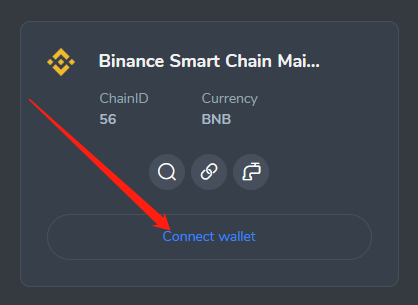
Step 2: Select "Switch network"
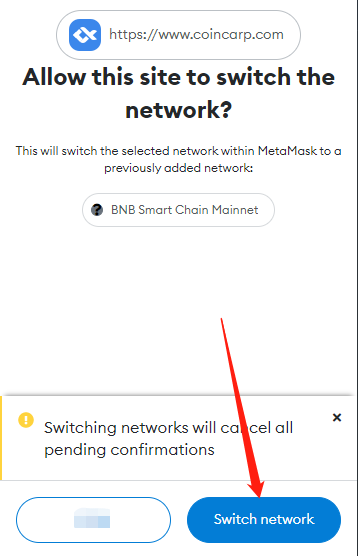
Transfer Testnet BNB from BC to BSC
Step 1: Copy your BSC Address
Switch to Binance Smart Chain testnet after unlock your extension wallet
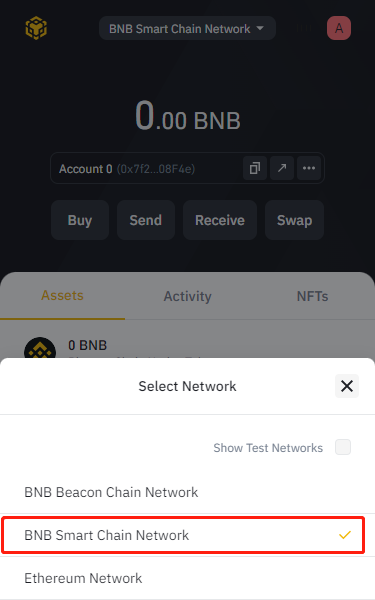
Click on "Receive"
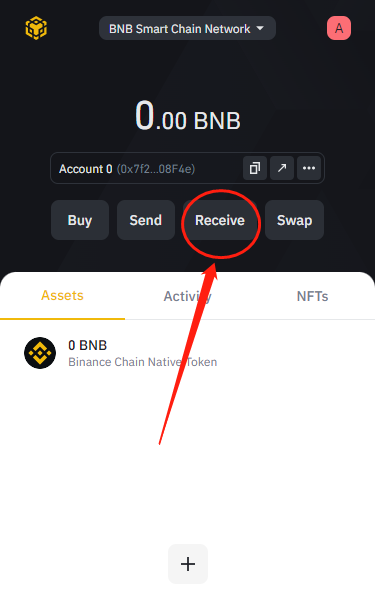
copy your address, start with "0x"
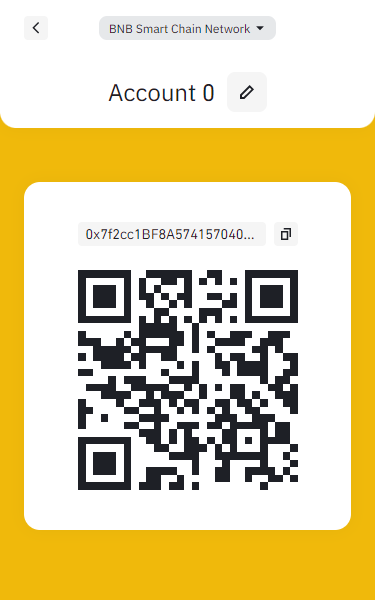
Step 2: Transfer from BC to BSC
Switch to BC
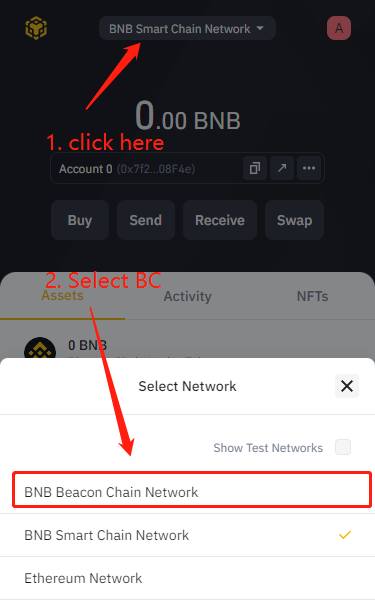
Click on "Send" when you have filled in other information
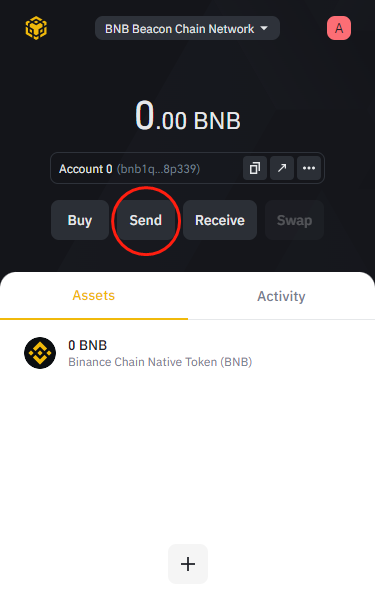
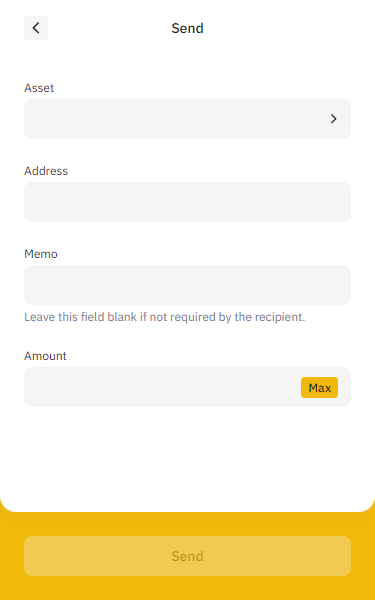
Switch back to Binance Smart Chain Testnet to confirm this cross-chain transfer!
Send From Binance To MetaMask
Step 1: Copy Address For BnB
Open Metamask Extension and copy your BnB address by clicking on this button.
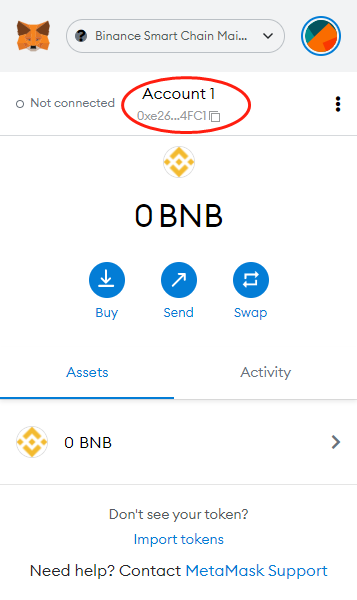
Step 2: Send To MetaMask
Make sure your network is BNB Smart Chain Network
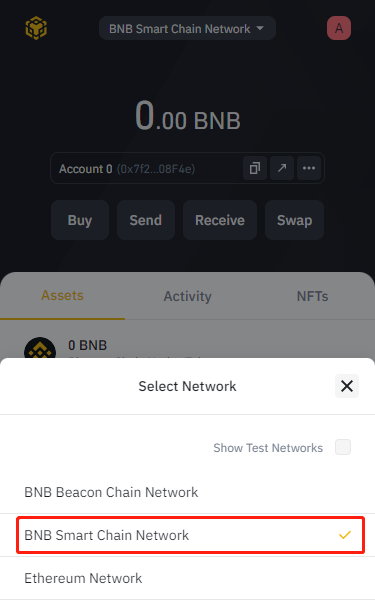
Click on "Send" and paste
Remember to select BNB on the "Asset" dropdown tab. In the "Address" field, paste the BNB address you copied on MetaMask.
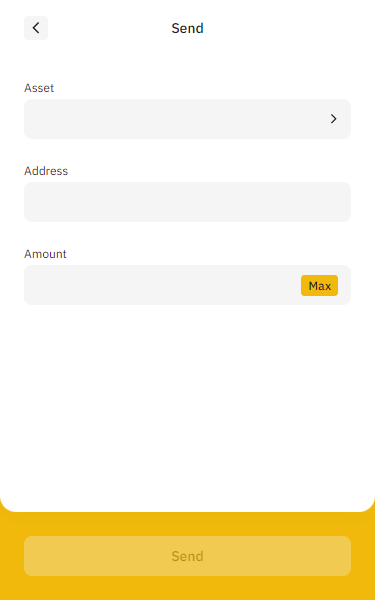
Once the processing is completed, you can see the BNB balance at MetaMask. It is important to make sure that the details or address is correct so check that again before you confirm the withdrawal.
Bizi bulun:
X (Twitter) | Telegram | Reddit
CoinCarp Uygulamasını Şimdi İndirin: https://www.coincarp.com/app/
- How Telegram Bots Are Shaping the Next Frontier of On‑Chain UX Başlangıç Jul 22, 2025 3m
- Is BYDFi the Right Exchange for You in 2025? Here’s What to Know Başlangıç Jul 16, 2025 4m
- Decentralized by Design: What Non-Custodial Gaming Reveals About Peer-to-Peer Innovation Başlangıç Jul 16, 2025 3m
- 12 Best Crypto Lottery Sites [2025] Başlangıç Jul 11, 2025 12m