Fiat para birimleri
Kripto Paralar
How to Use Crypto.com DeFi Wallet?
About Crypto.com DeFi Wallet
Crypto.com DeFi Wallet is a user-custodied wallet where you are the custodian. This means you get full access and control of your crypto private keys. Unlike a centralized custodian on the Crypto.com App, you have complete ownership of your crypto when they are stored in the Crypto.com Wallet. You do not need a Crypto.com account to store, send and receive crypto in the Crypto.com Wallet.
Crypto.com DeFi Wallet is designed to give you full control and secured custody of your crypto. We’re excited that you’ve chosen to embrace decentralization by using Crypto.com DeFi Wallet to help you store your digital assets safely and securely.
How Do I Import or Recover My Existing Wallet to Crypto.com DeFi Wallet
When you launch your Crypto.com DeFi Wallet for the first time, you will see 3 wallet creation methods, tap [Import an existing wallet]
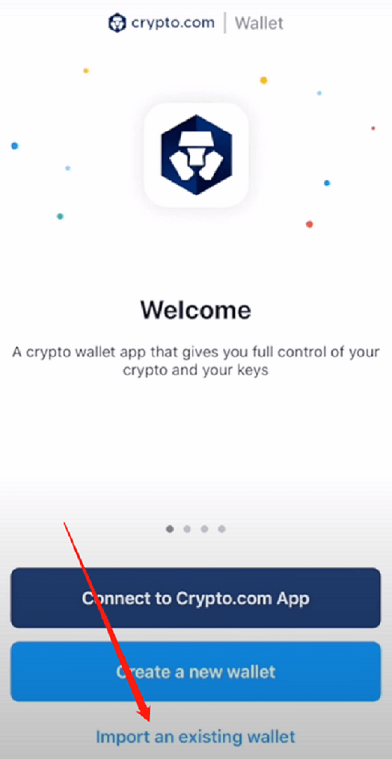
You will see an introduction screen, tap [Restore with recovery phrase]
Enter your 12/18/24-word recovery phrase one by one in the right order. Tap [Restore] when you finish
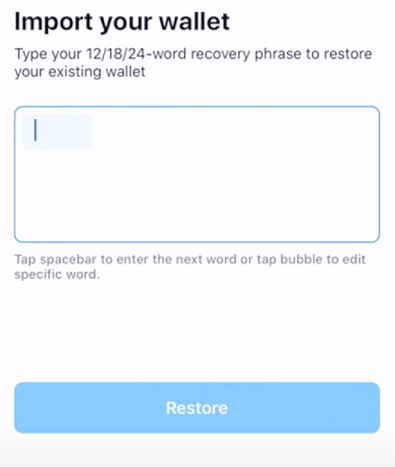
You will see an "Import success" modal when your wallet is successfully imported
Don’t forget to set a passcode and enable biometrics ID or 2FA code afterward to protect your wallet further
How Do I Purchase Crypto in the Crypto.com DeFi Wallet?
1. Connect to the Crypto.com App
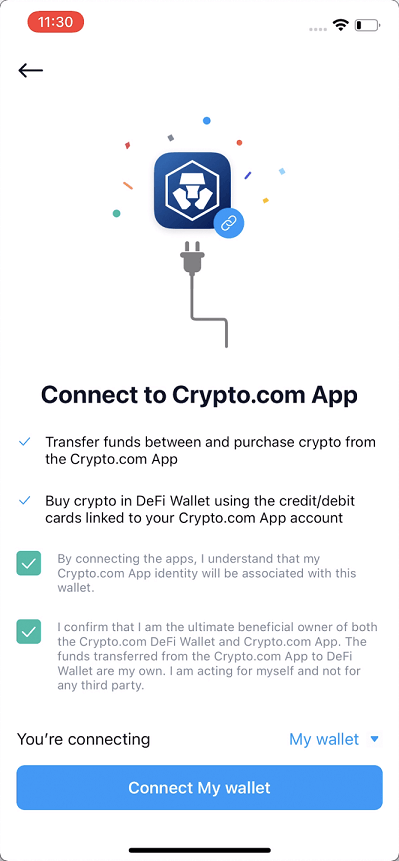
2. ‘Buy Crypto’ tab
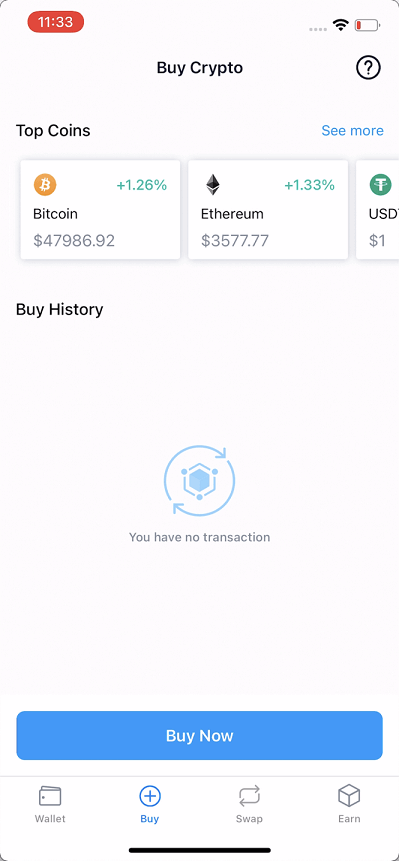
3. List of supported coins
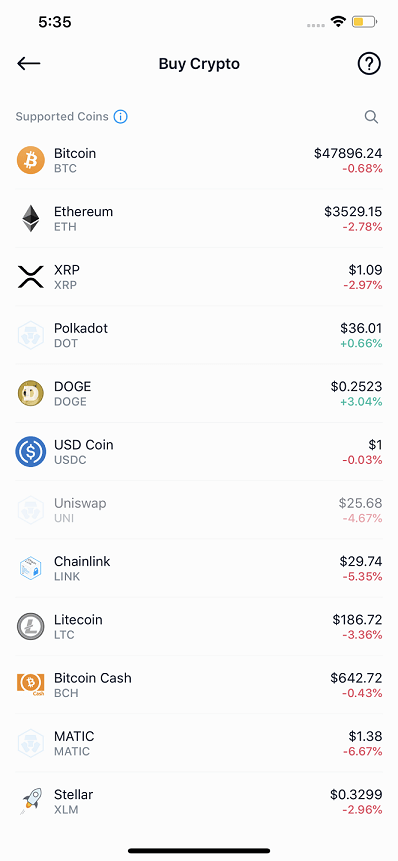
Select the network
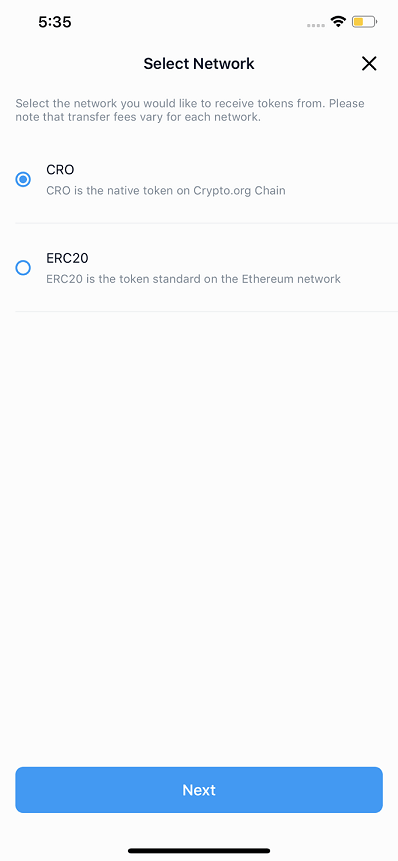
4. Enter the amount
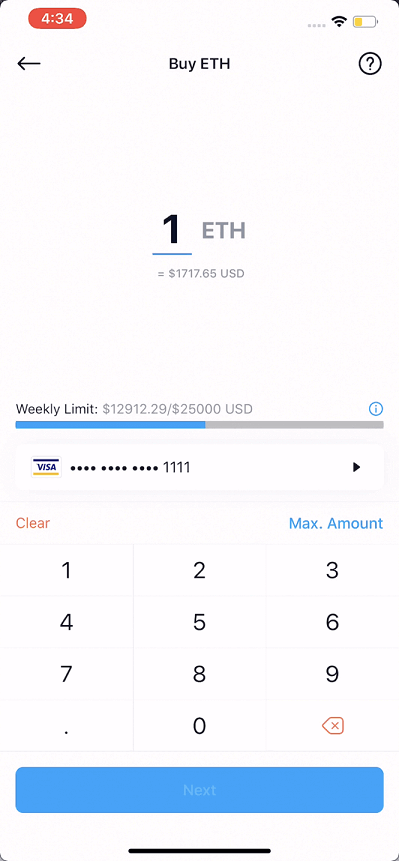
5. Confirm
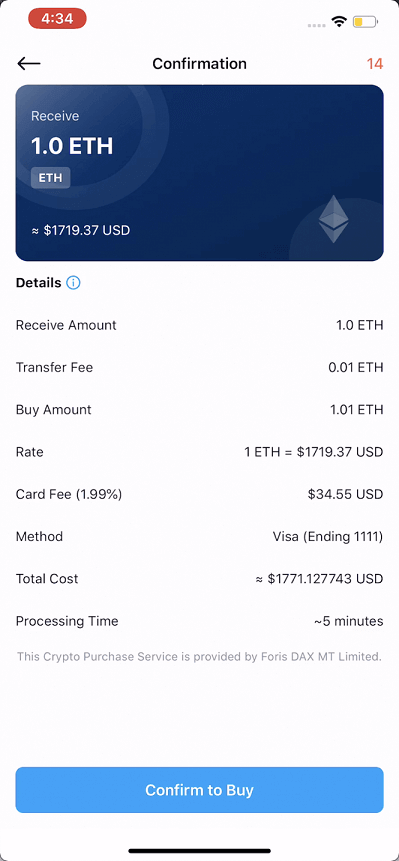
6. Passcode
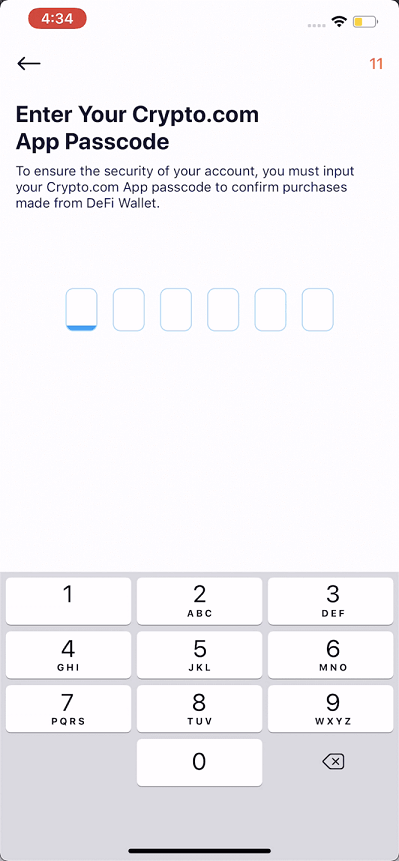
7. Order completed
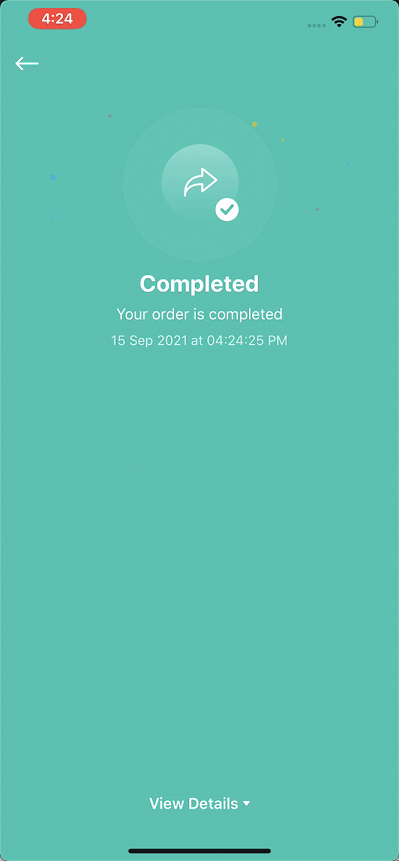
Bizi bulun:
X (Twitter) | Telegram | Reddit
CoinCarp Uygulamasını Şimdi İndirin: https://www.coincarp.com/app/
- How Telegram Bots Are Shaping the Next Frontier of On‑Chain UX Başlangıç Jul 22, 2025 3m
- Is BYDFi the Right Exchange for You in 2025? Here’s What to Know Başlangıç Jul 16, 2025 4m
- Decentralized by Design: What Non-Custodial Gaming Reveals About Peer-to-Peer Innovation Başlangıç Jul 16, 2025 3m
- 12 Best Crypto Lottery Sites [2025] Başlangıç Jul 11, 2025 12m