Tiền pháp định
Các loại tiền điện tử
How to Deploy & Mint BRC-20 Token Using UniSat Wallet?
The world of cryptocurrencies is constantly evolving, and new features and technologies are being developed to help users get the most out of their digital assets. For example, .Sats Names lets users create unique names on the Bitcoin Blockchain. BRC-20 tokens enable users to make custom tokens on the Bitcoin network. And Bitcoin Inscriptions allow users to add messages to their Bitcoin transactions. The UniSat Wallet makes it easy for users to access and use these features and unleash the full potential of Bitcoin.
How To Deploy BRC-20 Token?
Step 1:
To search for BRC-20 tokens, go to UniSat Wallet and click on the Search BRC-20 tab.
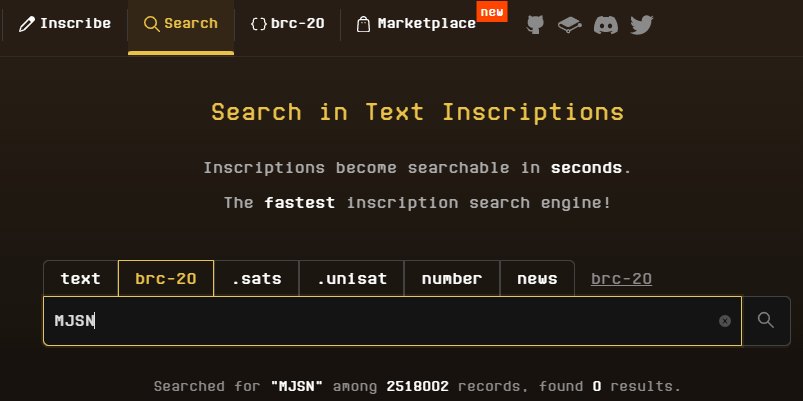
Step 2:
The Inscribe tab lets you order your BRC-20 token by entering the required information.
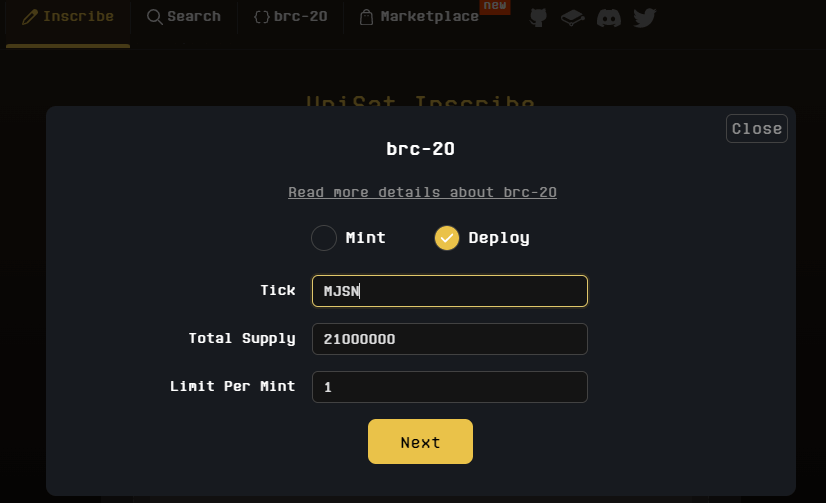
unisat.io -> Inscribe -> brc-20 -> Deploy -> Tick, Supply, Limit -> Next
Step 3:
You need to enter your Bitcoin address and select a Network Fee to get BRC-20.
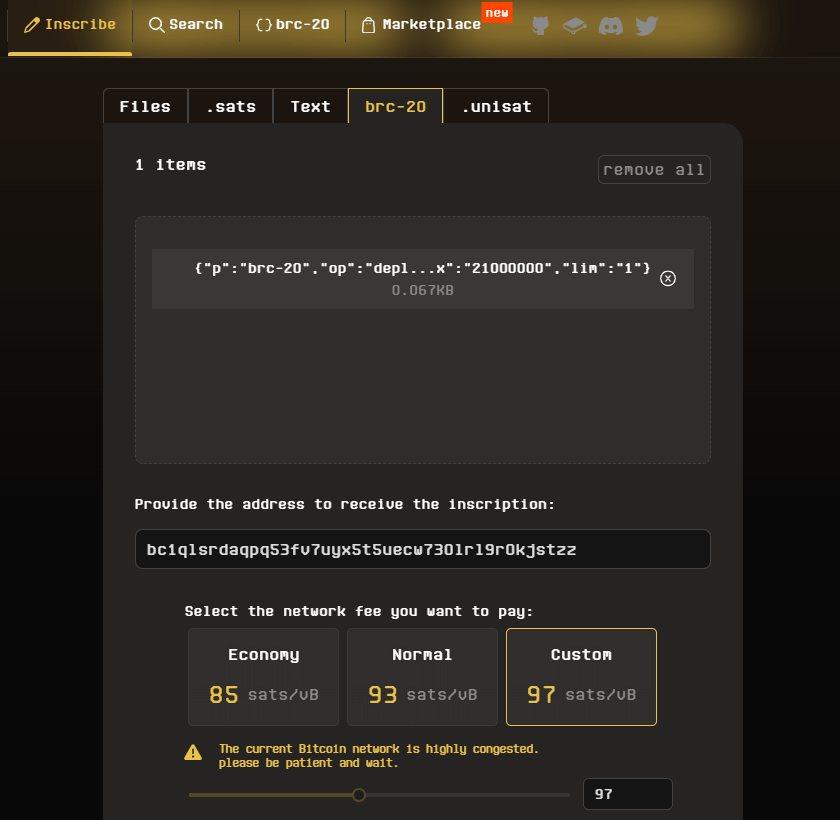
Enter BTC Address -> Select Network Fee -> Submit & Pay invoice
Step 4:
Pay for your order
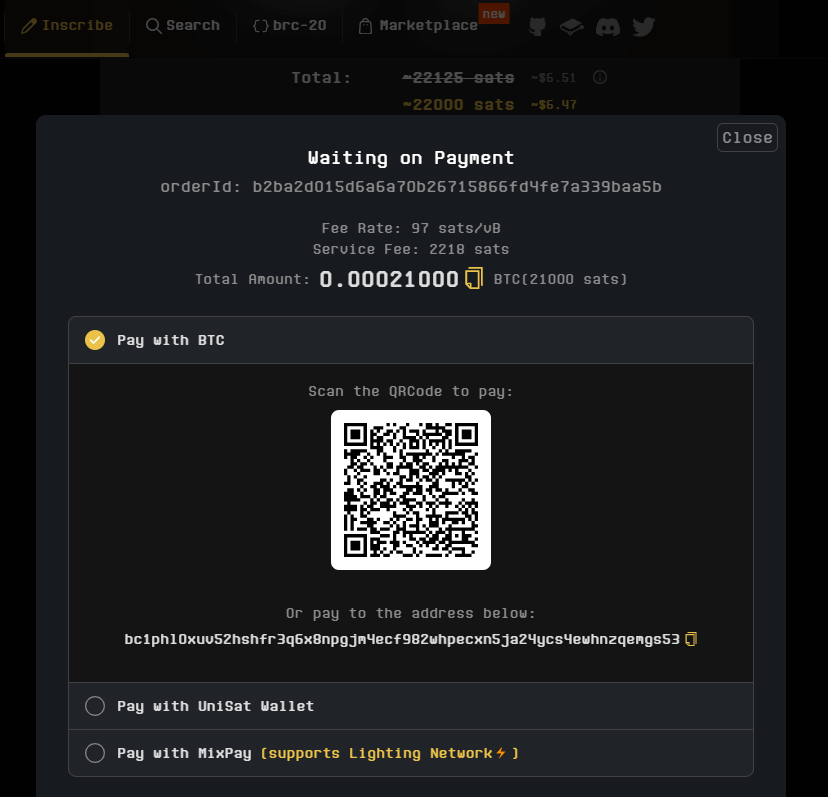
How To MINT BRC-20 Token?
Setp 1:
To search for BRC-20 tokens, go to unisat.io and click on the Inscribe BRC-20 tab.
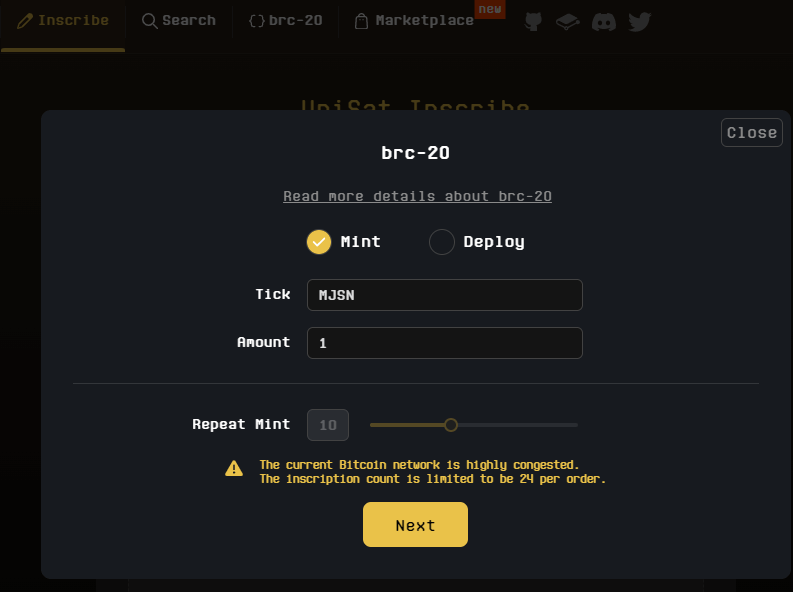
unisat.io -> Inscribe -> brc-20 -> Mint -> Tick, Amount, Repeat Mint -> Next
Step 2:
Fill in your Bitcoin address to receive brc-20 and select Network Fee
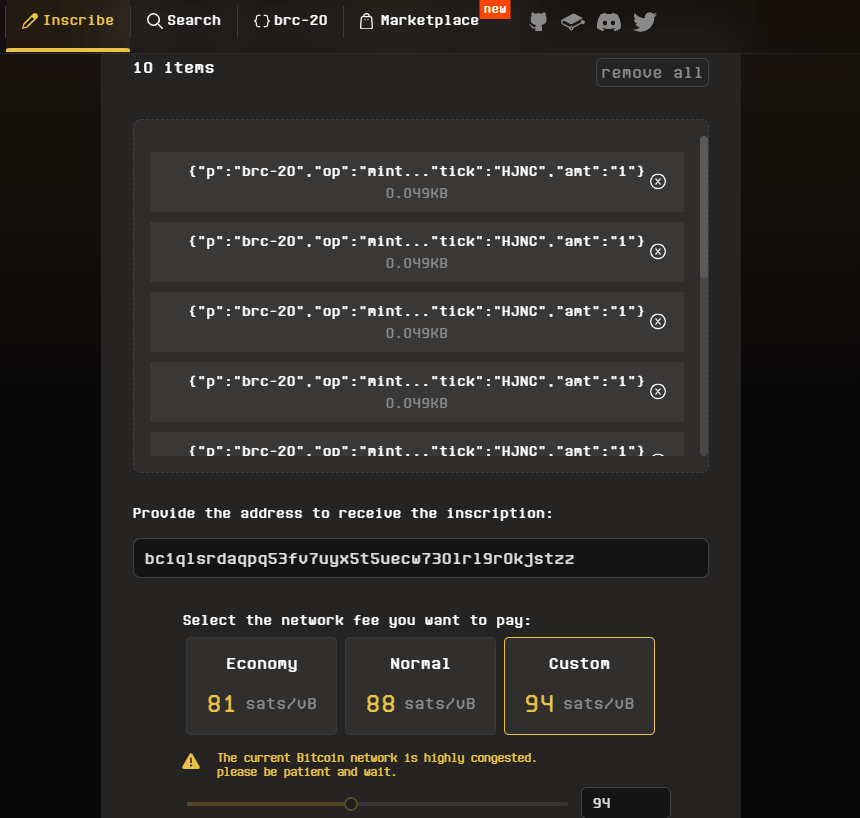
Enter BTC Address -> Select Network Fee -> Submit & Pay invoice
Step 3:
Pay for your order
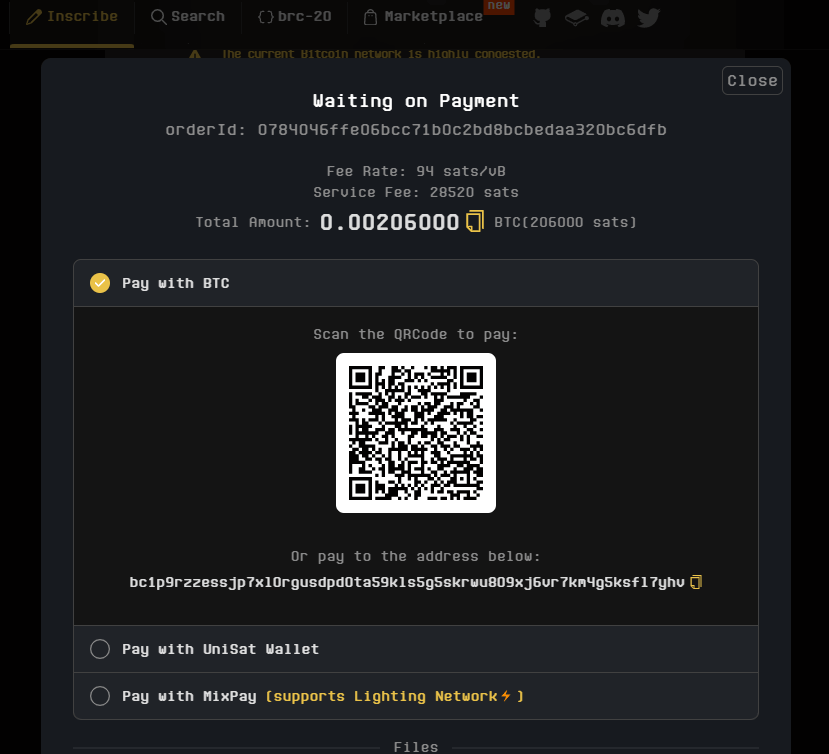
Tìm chúng tôi trên:
X (Twitter) | Telegram | Reddit
Tải xuống ứng dụng CoinCarp ngay bây giờ: https://www.coincarp.com/app/
- How Telegram Bots Are Shaping the Next Frontier of On‑Chain UX Sơ cấp Jul 22, 2025 3m
- Is BYDFi the Right Exchange for You in 2025? Here’s What to Know Sơ cấp Jul 16, 2025 4m
- Decentralized by Design: What Non-Custodial Gaming Reveals About Peer-to-Peer Innovation Sơ cấp Jul 16, 2025 3m
- 12 Best Crypto Lottery Sites [2025] Sơ cấp Jul 11, 2025 12m