Tiền pháp định
Các loại tiền điện tử
Không có kết quả cho ""
Chúng tôi không thể tìm thấy bất cứ thứ gì trùng khớp với tìm kiếm của bạn.Hãy thử lại bằng một cụm từ khác.
How to Mint NFTs on Aptos with Martian Wallet?
Recently, there are many early Aptos projects going to live. Some of the projects are available for public tests. Martian wallet is one project that allows you to mint an NFT on Aptos devnet. This article will show you how to mint NFTs on the Aptos devnet using Martian wallet.
What Is Martian Wallet?
Martian wallet is a crypto wallet that can be used to manage digital assets and access decentralized applications on the Aptos blockchain. At its core, Martian wallet works by creating and managing private keys on behalf of its users. These keys can then be used within Martian wallet to store funds and sign transactions. Now the Martian Wallet Chrome extension beta is available on Chrome Webstore.
How to Mint an NFT on Aptos Devnet?
- Step 1: Download and Install Martian wallet from Chrome Webstore. Create a new wallet account on Aptos devnet.
- Step 2: Click "Airdrop" on Martian wallet to claim some "APT" test token.
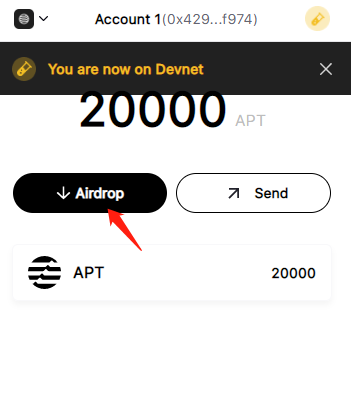
- Step 3: Click on Mint NFTs on https://martianwallet.xyz/

- Step 4: Connect your Martian wallet to the website by clicking on Connect Aptos Wallet. Once you're connected, you will see the "Simpler view". This allows the user to quickly mint an NFT, without the need to create a collection before. You have an option to switch to "Advanced view" from a button in the top section. This gives more freedom to the user to create a collection and mint numerous NFTs to that collection.
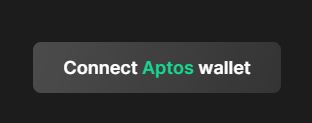
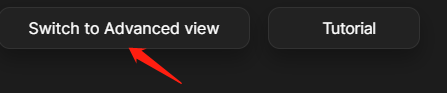
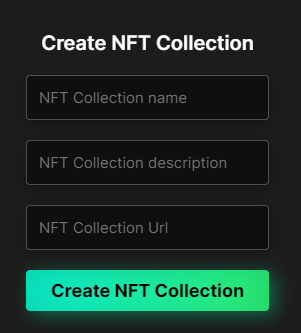
- Step 5: To make it simple, we will try to show you how to quickly mint an NFT. To mint NFTs, Start by entering a Name of NFT, and a description for your NFT, Provide the NFT image URL and check the preview. Then click on "Create NFT".
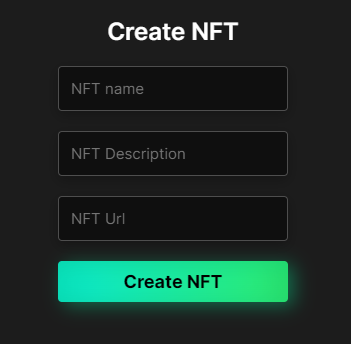
- Step 6: A new window pops up which will ask you to approve the transaction. Click on "Approve".
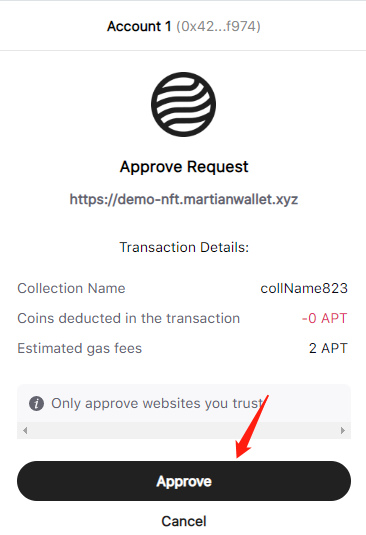
- Step 7: If the website displays "NFT Successfully created", then you can check the minted NFT in your wallet's NFT tab.
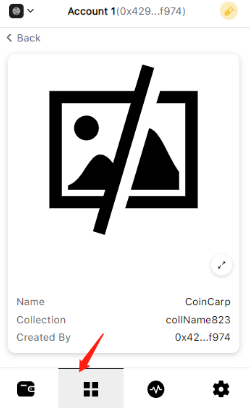
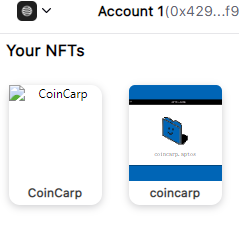
Now it is all done! If you find out any bugs, you may report them to the Martian Wallet Team.
Stay Tuned to CoinCarp Social Media and Discuss with Us:
- Paybis Crypto Platform Overview Sơ cấp 4m
- BestChange Review: A Long-Running Global Service Helping Users Exchange Crypto With Confidence Sơ cấp 3m
- CryptoGames Redefines the Future of Crypto Gambling with Transparency, Innovation, and Unmatched Player Experience Sơ cấp 6m
- Pepe Coin Prediction 2026: Should You Load Up on PEPE? Sơ cấp 3m